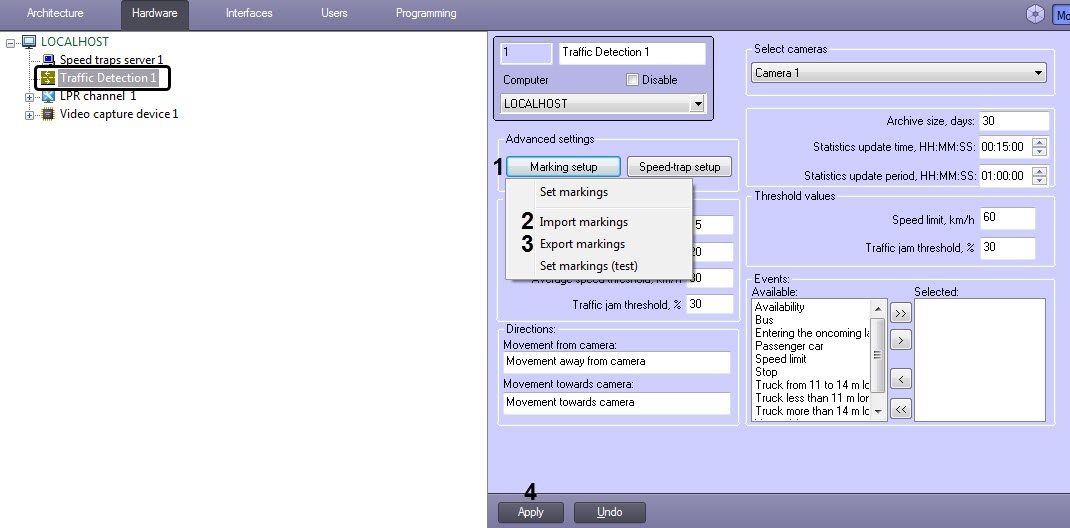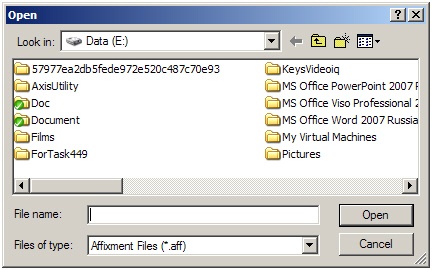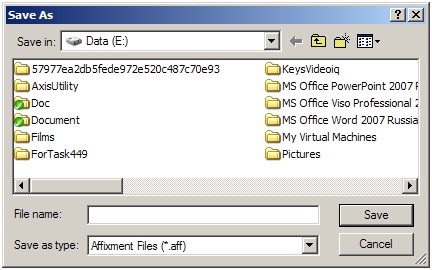Go to documentation repository
Documentation for Auto Intellect 5.6. Documentation for other versions of Intellect is available too.
Traffic Detection allows importing and exporting the file that contains the parameters of the road markings.
To import and export the file, do the following:
- Go to the Traffic Detection object settings panel.
- To import a file, click the Marking setup button (1) and select the Import marking item (2).
As a result, the standard file open window opens. In that window, select the markings file and click Open. - To export a file, click the Marking setup button (1) and select the Markings export item (3).
- As a result, the standard file saving window opens. In that window, select the folder, enter the file name to save the markings to and click Save.
- Click Apply (4).
The markings file is now imported or exported.
Overview
Content Tools