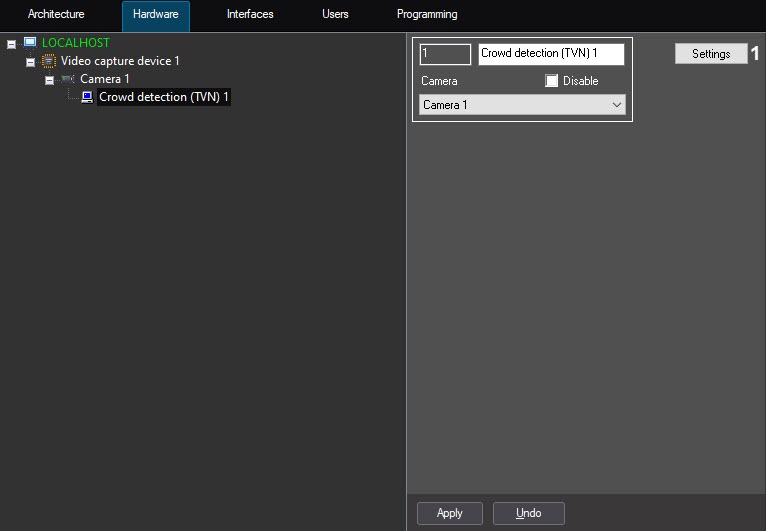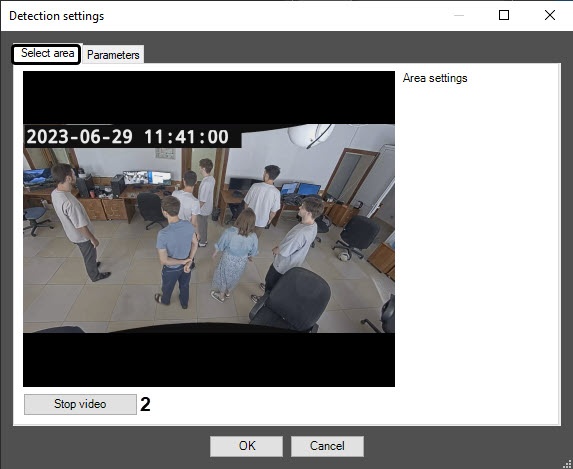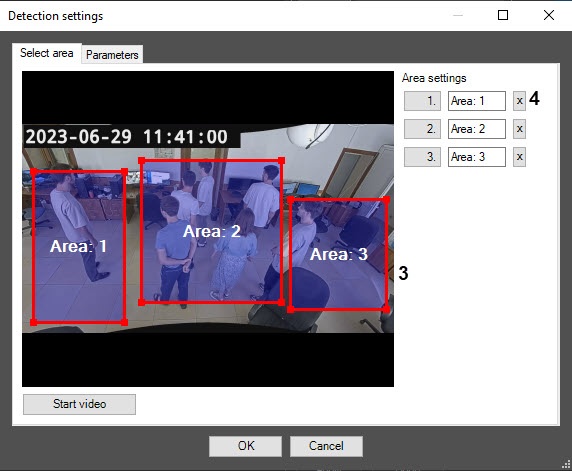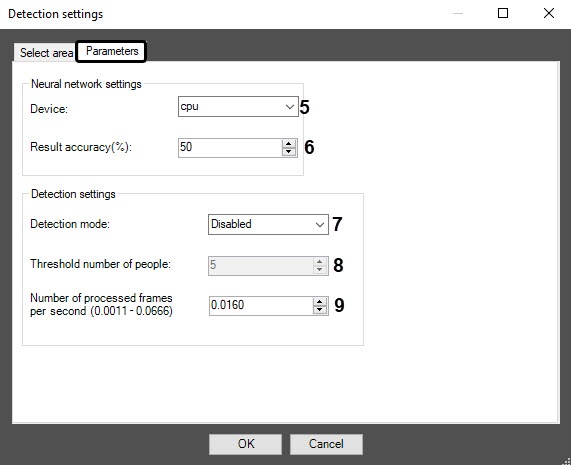Go to documentation repository
Documentation for DetectorPack PSIM 1.0.1.
To configure the Crowd detection (TVN) module, do the following:
- Go to the settings panel of the Crowd detection (TVN) object that is created on the basis of the Camera object on the Hardware tab of the System settings dialog window.
- Click the Settings button (1).
The Detection settings window will open. - In the Detection settings window on the Select area tab, specify the surveillance area. For this, do the following:
- Click the Stop video button to capture a frame of the video image (2).
On the captured frame (3), left-click to specify the areas, the situation in which must be analyzed (1). You can add up to three areas. They will be highlighted with a red frame.
Note
To delete an area, click the button next to the corresponding area (4).
- On the Parameters tab, configure the neural network settings:
- From the Device drop-down list (5), select the device on which the neural network will run: cpu—central processor or gpu—NVIDIA graphics processor.
- In the Result accuracy (%) field (6), enter an integer value in the range from 10 to 100 as a percentage. The larger the value, the more accurate the result, but the time of frame processing increases. The default value is 50%.
- Configure the detection tool settings:
- From the Detection mode drop-down list (7), select the condition under which the detection tool will trigger.
- Disabled—the detection tool triggers at an interval that depends on the number of frames processed per second specified at step 5c;
- If threshold exceeded—the detection tool triggers if the number of people detected in the frame exceeds the threshold value (step 5b);
- If threshold not reached—the detection tool triggers if the number of people detected in the frame doesn’t exceed the threshold value (step 5b).
- In the Threshold number of people field (8), enter the number of people detected in the frame to trigger the detection tool at step 5a. The default value is 5.
In the Number of processed frames per second (0.0011-0.0666) field (9), enter the number of frames per second that the detection tool will process. At the minimum value of 0.0011 the video image will be analyzed once every 15 minutes, at the maximum value of 0.0666—once every 15 seconds.
Note
You can see all events received from the Crowd detection object in the Event Viewer interface window.
- From the Detection mode drop-down list (7), select the condition under which the detection tool will trigger.
- Click the OK button to save changes and return to the settings panel of the Crowd detection (TVN) object.
- On the settings panel of the Crowd detection (TVN) object, click the Apply button.
Overview
Content Tools