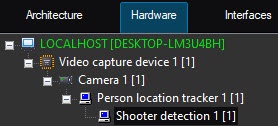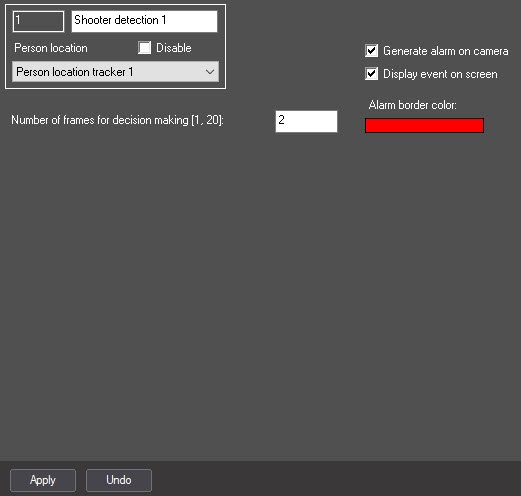Go to documentation repository
Documentation for DetectorPack PSIM 1.0.1.
The Shooter detection object is created on the basis of the Person location tracker object on the Hardware tab of the System settings dialog window.
To configure the Shooter detection, do the following:
- Go to the settings panel of the Shooter detection object.
- In the Number of frames for decision making [1, 20] field, enter the required amount of frames from 1 to 20 on which a person must be found in the shooter pose to trigger the corresponding event. The default value is 2.
- Set the Generate alarm on camera checkbox to gererate an alarm on camera when the detection tool detects the specified pose. The checkbox is clear by default.
- Set the Display event on screen checkbox to display an alarm border on the screen when the detection tool triggers. You can specify the color of the alarm border in the next step. The checkbox is clear by default.
- In the Alarm border color field, specify the color of the alarm border using the color palette. The default color is red. Double click the color field to open the Color palette. After selecting the border color, click the OK button to save the settings.
- Click the Apply button.
The Shooter detection is now configured.
Overview
Content Tools