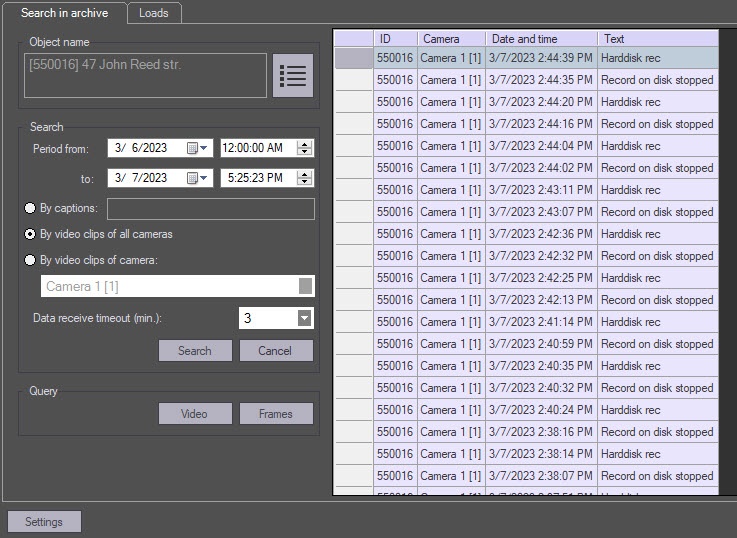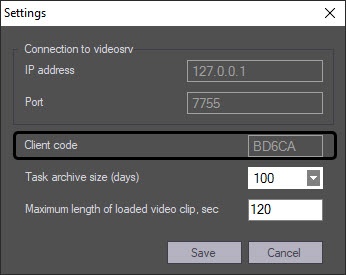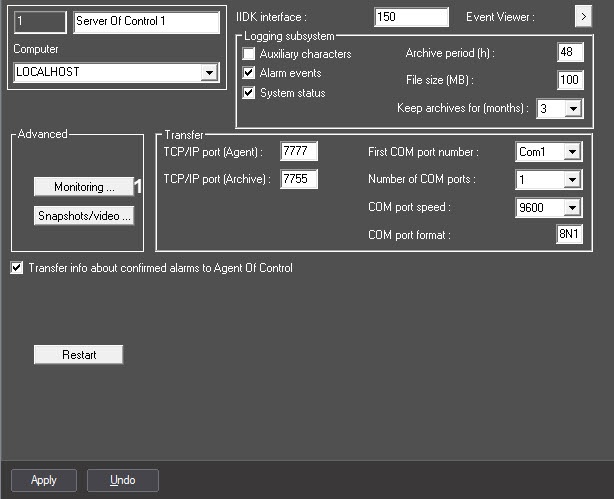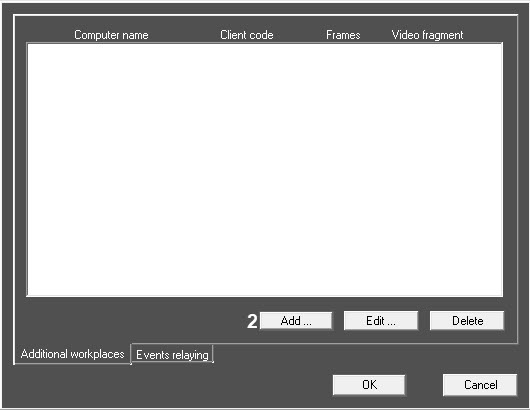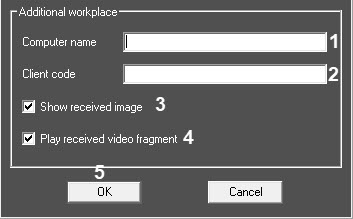Go to documentation repository
Documentation for Monitoring PSIM 1.0 (english)
For the Additional workplaces software operation, it is necessary to configure the list of additional workplaces on the Server of Control, and specify the computer name and the client code for each of them.
The client code is bound to the computer hardware. You can find it out as follows:
- On the computer with installed Monitoring PSIM, open the Search in archive interface in the Additional workplace configuration.
- Click the Settings button in the bottom left corner.
- The client code is specified in the opened Settings box.
The list of Additional workplaces that can be connected to the Server of Control is configured as follows:
- Go to the settings panel of the Server Of Control object and click the Monitoring button (1).
As a result, the window for configuring the list of Additional workplaces will open. - To add an Additional workplace to the list, click the Add button (2).
- In the opened window specify the computer name on which the Additional workplace is installed (1).
In the Client code field (2), enter the client code.
To configure the visualization of video frames and video fragments that are received with alarms (see Viewing video data on alarms), it is necessary to do the following:Note
This setting doesn't affect the acquisition of video data by the Search in archive interface object (see Request for video clips from objects).
- Set the Show received image checkbox (3) if you want to open the received video frames. The Filter by owners setting is taken into account (see Configuring reaction to snapshots and videos).
- Set the Play received video fragment checkbox (4) if you want to playback the received video fragments. The Filter by owners setting is taken into account (see Configuring reaction to snapshots and videos).
- Click the OK button (5) to save changes and return to the window for configuring the list of Additional workplaces.
Repeat steps 3-8 for all Additional workplaces that will be connected to this Server of Control.
Note
To edit the specified settings, select the Additional workplace in the list and click the Edit button.
To delete the Additional workplace in the list, select it in the list and click the Delete button.- Click the OK button to save changes and return to the settings panel of the Server Of Control object.
- Click the Apply button.
The list of Additional workplaces is now configured.