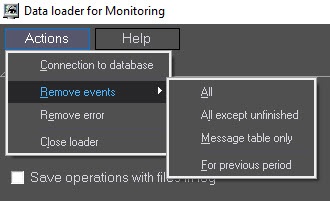Go to documentation repository
Documentation for Monitoring PSIM 1.0 (english)
The Remove events menu item allows you to clear database. You can use the following modes:
- All – clears the database from alarms completely.
- All except unfinished – clears the database from alarms completely, but leaves the information on the start of the alarm for those alarms that did not yet end (long-term alarms).
- Message table only – clears the message log. This allows you to decrease the size of the database. In Settings tab, you can specify how long messages are kept in the log (see Setting the log storage period).
- For previous period – clears the data for a specified period.
Overview
Content Tools