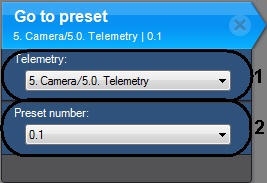Unable to render embedded object: File (books.jpg) not found.
Go to documentation repository
Documentation for Axxon Next 3.5.1. Documentation for other versions of Axxon Next is [available too].
To configure switching to a PTZ camera preset, you must perform the following steps:
- Add the Go to preset rule (see Adding an automatic rule).
- In the Telemetry list (1) select a Telemetry object that matches the PTZ device of the PTZ video camera. The pan/tilt unit of any PTZ camera can be used, including one tied to another server (if it is enabled).
- In the Preset number list (2), select the number of the camera preset to which the camera should switch when the detection tool is triggered.
- To save changes, click the Apply button.
Configuration of switching to a PTZ camera preset is now complete.
Overview
Content Tools