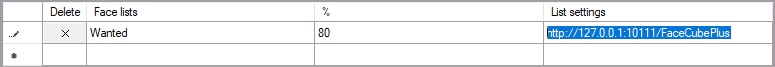Go to documentation repository
Documentation for Axxon Next 4.5.0 - 4.5.10. Documentation for other versions of Axxon Next is available too.
Axxon Next supports the FaceCube facial recognition server (see https://www.bio-cube.co.kr/vs-face).
Please see the FaceCube integration workflows below:
- Axxon Next captures and recognizes a face, then passes the facial image to the FaceCube facial recognition server.
- FaceCube checks the facial image against the DB.
- If a match is found, the Axxon Next VMS receives the results (see Facial recognition and search).
To configure FaceCube workflows, do as follows:
- Configure the FaceCube facial recognition server and add Reference faces (see https://www.bio-cube.co.kr/).
- Create a face list in Axxon Next and enter the address of the FaceCube facial recognition server into the List Settings field (see Faces).
- Activate the Real-time recognition on external Service parameter and Send face image in the facial recognition settings (see Configure Facial Recognition).
- Configure automatic responses to positive identification against the list (see Setting the automatic response to an identification of a recognized face against the list).
Overview
Content Tools