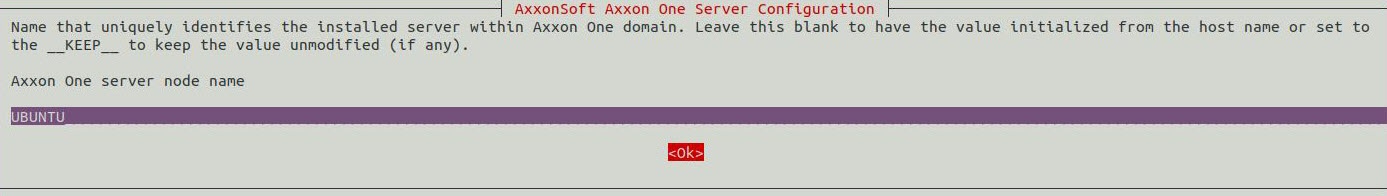Documentation for Axxon One 1.0.
To transfer Axxon One configuration from Windows OS to Linux OS, do the following:
- Create the backup configuration in Windows OS (see Backing up a configuration).
Execute the following command in Linux OS:
sudo dpkg-reconfigure axxon-one
Attention!
The Server in Linux OS must belong to some Axxon-domain.
The following window will be displayed.
- Press the Enter button several times until the Server node name change window is displayed.
- Enter the Server node name which is used in Windows OS.
- Run the backup and configuration recovery utility (see Backup and restore utility) and select the specified Server on its launch.
- Restore the configuration by selecting the saved backup.
- Deactivate the license (see 라이선스 비활성화) and distribute the license file again (see 라이선스 파일로 활성화).
Overview
Content Tools