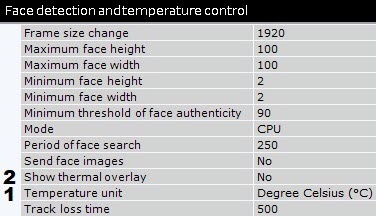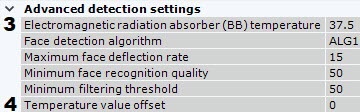Go to documentation repository
Documentation for Axxon One 2.0. Documentation for other versions of Axxon One is available too.
To configure face detection and temperature control, do the following:
- Add the Temperature Matrix Data object to the Embedded Detection group.
- Below this object, create the Face detector and temperature control.
- Select temperature unit (1).
- To caption video with thermal data, do the following:
- Select Yes for the Show thermal overlay parameter (2).
- In the preview window, use anchor points to specify an area, where thermal data must be displayed.
- If you use an Electromagnetic radiation absorber (BB), do the following:
- Specify its temperature (3). If temperature readings in this point are different, the temperatures at all points are corrected by the difference.
- In the preview window, double click to add anchor points at the position of the electromagnetic radiation absorber (BB).
- Specify its temperature (3). If temperature readings in this point are different, the temperatures at all points are corrected by the difference.
If you have discovered that your readings differ from actual temperature values, add the offset value into the Temperature value offset field (4). The value can be either positive or negative.
Note
The rest of this detector's parameters are identical to those of the basic face detector (see Configuring the Face detector TV).
- Click the Apply button.
Configuration of the detector is complete.
Overview
Content Tools