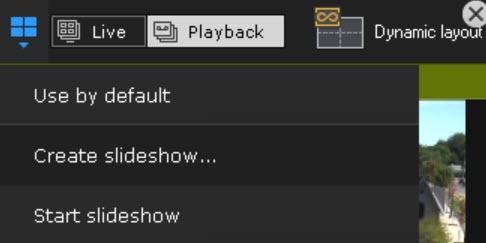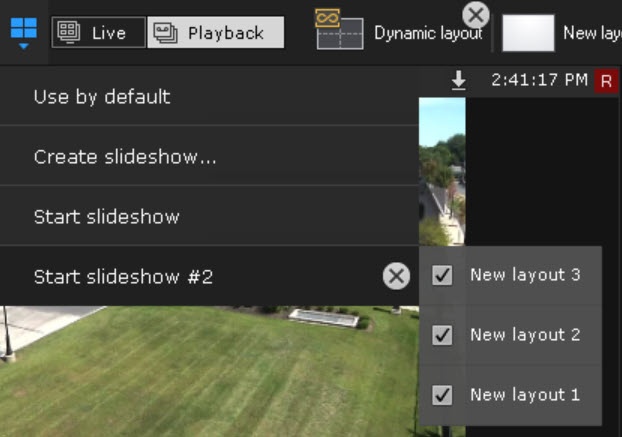Go to documentation repository
Documentation for Axxon One 2.0. Documentation for other versions of Axxon One is available too.
Slideshow is a set of layouts displayed on the operator's screen in a specified order for a specified period (see Configuring the slideshow parameters).
By default, the system has only one slideshow that includes all available layouts.
To create a custom slideshow, do the following:
- Go to the layout control mode (see Creating and deleting layouts).
- Click the button and select Delete/Move layouts.
- Click the button and select Create slideshow... .
- Select the layouts that you want to include in the slideshow. You cannot include special layouts in the slideshow (see Configuring special layouts).
- Click the Save button in the upper right corner.
To remove a custom slideshow, click the button.
Overview
Content Tools