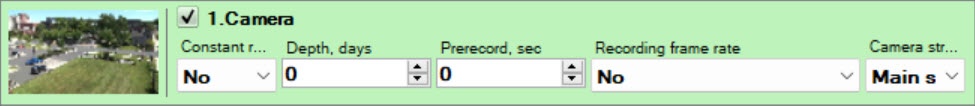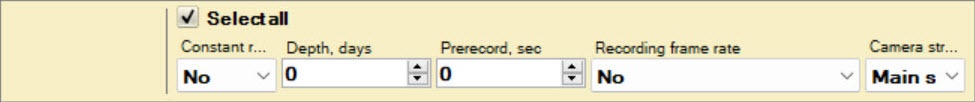Go to documentation repository
Documentation for Axxon One 2.0. Documentation for other versions of Axxon One is available too.
General information
Video and audio streams are recorded to an archive synchronously.
You can configure recording to an archive both for one camera and for several cameras, using the same parameters.
Configuring recording to an archive for a camera
To configure recording to an archive for one camera, do the following:
- Go to the Archive tab.
- Select the created archive.
- Set the checkbox next to the camera for which you want to configure the recording to an archive.
- From the Constant recording list, select the mode for recording to an archive.
- If you select No, a video stream is recorded to an archive only when an operator manually initiates an alarm or an automatic rule is run.
- If you select Always, a video stream is constantly recorded to an archive.
- If you select a time schedule (see Configuring schedules), a video stream is constantly recorded to an archive within the selected time schedule. Recording to an archive can also be initiated by the operator or an automatic rule.
In the Depth, days field, specify the maximum archive depth of the given camera in days. If you set the 0 value, archive depth is unlimited. As a result, the archive will only contain recordings within the specified depth. The recordings that are outside of the specified archive depth are unavailable for viewing.
Attention!
- If you set an unlimited archive depth for one or several cameras, at some point the archive becomes full, and FIFO based re-recording is automatically started—the oldest recordings in the archive will be replaced with the new ones, regardless of the depth setting. In this case, the set archive depth for other cameras cannot be maintained and can be reduced. Therefore, if you set an unlimited archive depth for at least one camera, limiting the archive depth for other cameras is unnecessary.
- When you configure the archive depth for each camera, we recommend calculating the storage size of an archive (see Disk storage subsystem requirements) to avoid situations when an archive is stored for fewer days than specified.
- When you specify the archive depth for a particular camera, note that the priority of the total archive depth is higher (see Configuring access restrictions to an archive). If the archive depth of a camera is 20 days and the total archive depth is 10 days, the archive depth of a camera won't exceed 10 days.
- Later, if you change the available archive depth of a camera upwards or to 0, the setting will apply only to new recordings. Earlier recordings outside the initial archive depth don't become available.
In the Prerecord, sec field, enter the prerecord time in seconds of a video stream. This value must be in the range [0; 30].
Attention!
- Prerecord is a period of prerecording that is added to the beginning of an alarm event recording.
- If recording to an archive is initiated by a macro, the prerecord time can be longer, according to the specified settings (see Start recording to archive).
- If it is necessary to use decimation when recording to the archive, select the required value from the Recording frame rate list:
- By keyframes (for all video streams except MJPEG);
- 1 frame per 240/120/60 seconds;
- specific value of frames per second (for MJPEG video stream).
Decimation reduces the size of an archive, but a video is less "smooth".
In the Camera stream parameter, select a stream for recording to an archive.
Note
This setting is relevant for cameras that support multistreaming.
- Click the Apply button.
Configuration of recording to an archive for a camera is complete.
Configuring recording to an archive for several camera
To configure recording to an archive for several cameras, do the following:
- Set the checkboxes next to the cameras for which you want to configure recording to an archive. To select all cameras, set the Select all checkbox.
- Configure the archive recording parameters in the group setting form that is highlighted in yellow. The specified settings are automatically applied to all cameras.
- Perform custom configuration of camera recording settings, if necessary.
- Click the Apply button.
Configuration of recording to an archive for several cameras is complete.