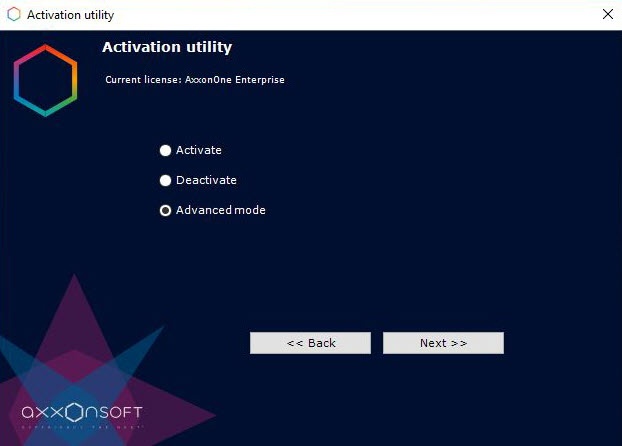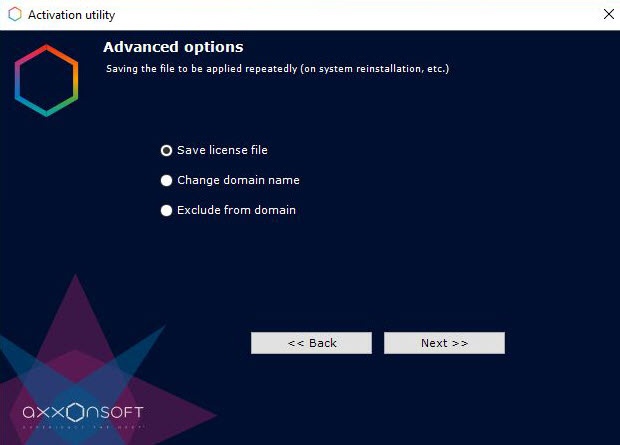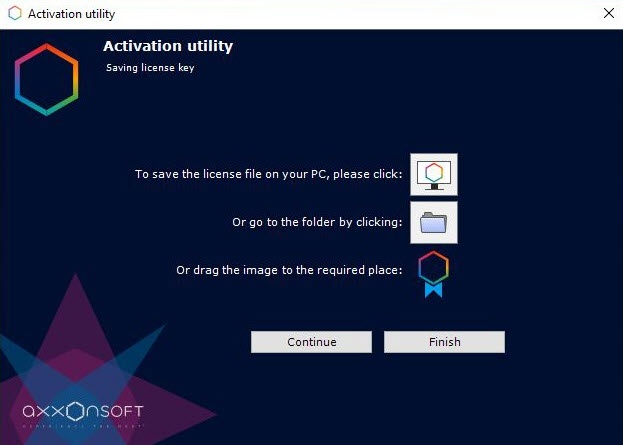Go to documentation repository
Documentation for Axxon One 2.0. Documentation for other versions of Axxon One is available too.
To save the license file, follow these steps:
- On the main page of the activation utility, select Advanced mode and click the Next button.
- Select Save license file and click the Next button.
- Save the license file in one of the following ways.
- Click the button in the standard Windows dialog box to browse for file location and enter the name.
- Click the button. The folder that contains the request file opens.
- Drag and drop the image to the destination folder.
Saving the license file is complete.
To return to the license utility home screen, click Continue. To exit from the utility, click Finish.
Overview
Content Tools