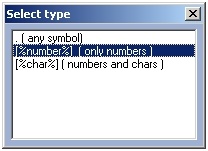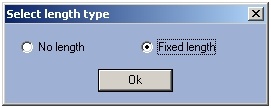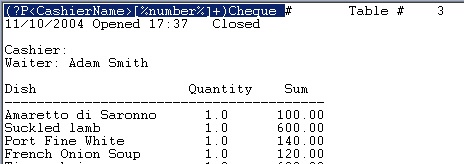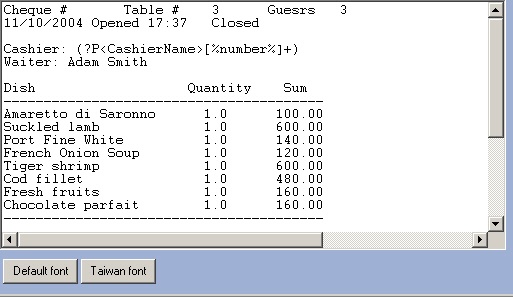Go to documentation repository
Documentation for POS PSIM 1.0.1.
To create a parser, do the following:
- Select the required text fragment in the window of log text. In the window 5 select a field in a table in which text fragment is to be written. Click the left mouse button and replace field to window with log text.
- In the opened window select a format of template. The following formats are available:
- . - some symbol
- [%number%] - only digits and decimal point
- [%char%] - digits and symbols
- Select type of length. The following types of length are available:
- No length - not limited length
- Fixed length - fix length which is counting automatically by the selected fragment.
- String in the log field takes a form of a template with specifying a field name. Construction like ?P<item_name> specified a table field to which the recognized value will be loaded - e.g. it's a check_number field. If required. it's possible to change the regular expression going after this text.
- Create templates for all required fields of database the similar way.
For example, a template for cashier name is shown in the figure (length is not limited).
Selected fragment is a template of title receipt part.
Note.
Data from body receipt part are saving in the table different from table in which data from title and end parts are saving. So before creating a parser select the corresponding table from the Table drop-down list.
Overview
Content Tools