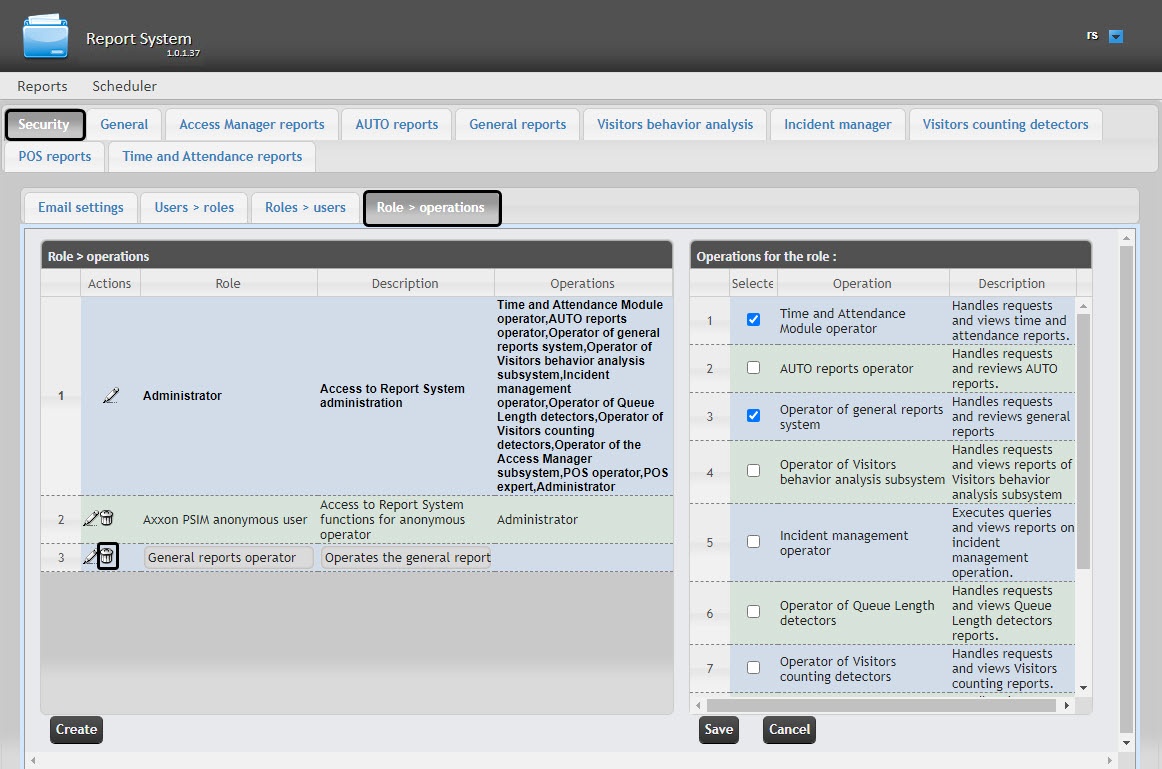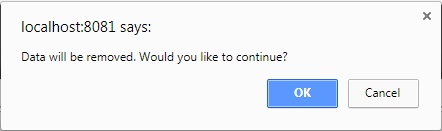Go to documentation repository
Documentation for WEB Report System PSIM 1.0.1.
In order to remove the role, do the following:
- Go to the Security → Role > operations tab.
- For the required role click the button in the Actions column of the Role > operations table.
- In the appeared box confirm the role removal by clicking OK.
Role removal is completed.
Overview
Content Tools