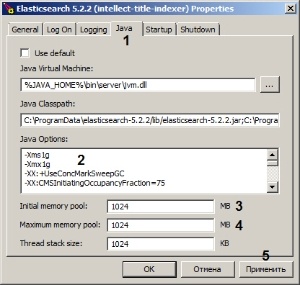Go to documentation repository
Page History
When installing Intellect Axxon PSIM in orderto ensure the correct start of the Elasticsearch service, RAM allocated to this service is automatically limited on 32-bit systems.
If more RAM that Elasticsearch provides is required, do the following:
- In the Windows command line go to the Elasticsearch installation directory, to the bin folder (by default, c:\ProgramData\elasticsearch-5.2.2\bin\).
Run the elasticsearch-service.bat batch file with "manager intellectAxxon PSIM-title-indexer" parameters:
elasticsearch-service.bat manager intellectAxxon PSIM-title-indexer
- As the result the Elasticsearch 5.2.2 (intellectAxxon PSIM-title-indexer) Properties window appears.
- Go to the Java tab (1).
- Reduce the value of the Xms (memory pool at the start of Java virtual machine) and Xmx (maximum memory pool for Java virtual machine) parameters (2). For instance, set them to 1 GB as follows:
-Xms1g
-Xmx1g - In the Initial memory pool field, specify the size (in megabytes) of the memory pool at the start of Java virtual machine (3).
- In the Maximum memory pool field, specify the maximum memory pool size (in megabytes) for Java virtual machine (4).
- Click the Apply button (5).
...
Overview
Content Tools