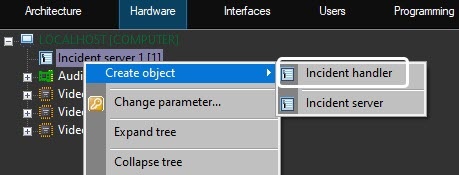Go to documentation repository
Page History
To create the Incident handler object, do the following:
- Go to the Hardware tab of the System settings dialog box.
- Right-click on the Incident server object and in the context menu that appears, select Create object -> Incident handler.
...
- In the window that appears, enter the number and name of the Incident handler object.
...
- Click the Apply button.
The Incident handler object is created.
Overview
Content Tools