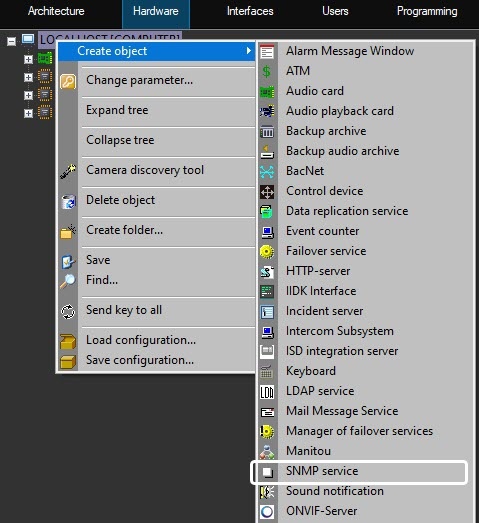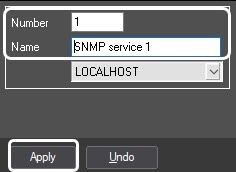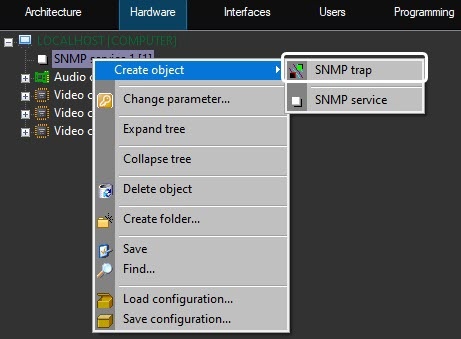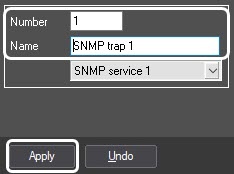Go to documentation repository
Page History
...
- Select Computer object on the tab Hardware of System settings dialog window.
- Make a right mouse click upon the selected Computer object and select Create object -> SNMP service in the contextual window.
- Set the number and name of the object SNMP service and then click Apply.
- Select the created object SNMP service on the tab Hardware of System settings dialog window.
- Make a right mouse click upon the selected object SNMP service and select the point point Create object -> SNMP trap in the contextual window.
- Set the number and name of SNMP trap object in the appeared window and then click Apply button.
| Info | ||
|---|---|---|
| ||
| Settings panel of SNMP trap object will appear in result. |
...
Overview
Content Tools