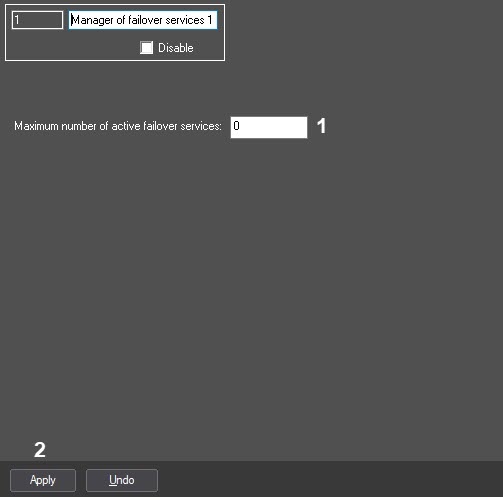Go to documentation repository
Page History
...
- Go to the settings panel of the Manager of failover services object.
- In the Maximum number of active failover services field specify the maximum number of dead servers – when this limit is reached the configuration transferring is to be stopped until one of the failovers becomes vacant (1).
- Click the Apply button (2).
...
Overview
Content Tools