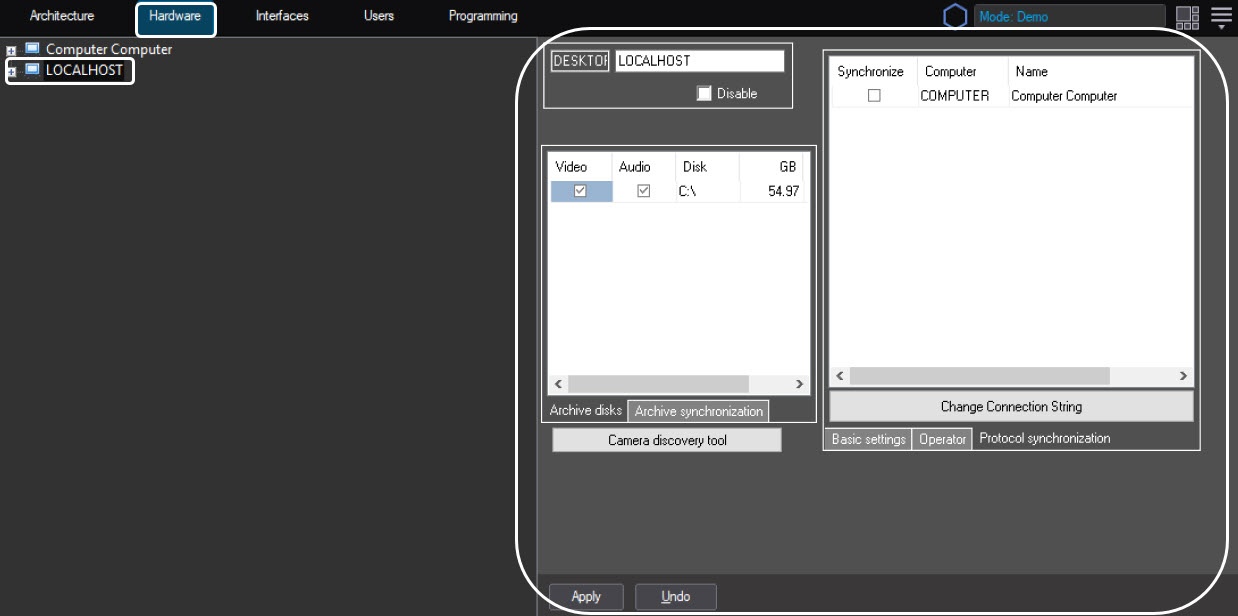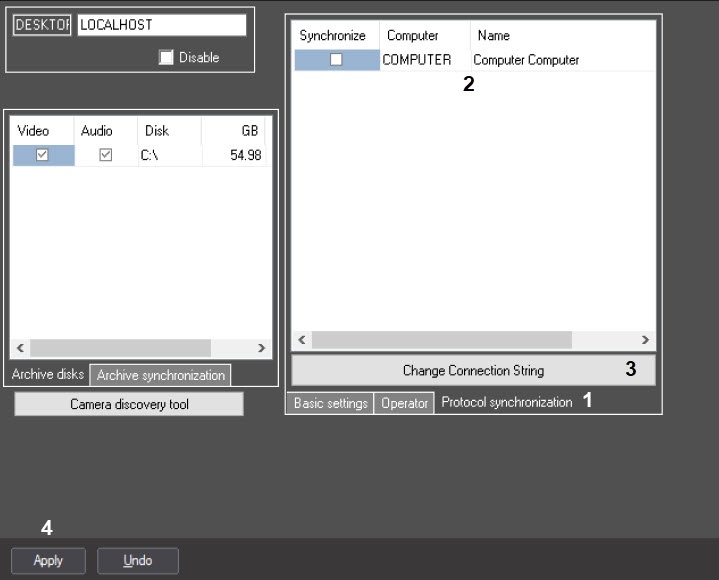Go to documentation repository
Page History
Synchronization of the Event Viewer databases is configured on the settings panel of the Computer object in the Protocol synchronization tab.
To configure the synchronization, do the following:
- Go to the Protocol synchronization tab (1).
- In the Synchronize column set checkboxes next to those computers with which the synchronization of the Event Viewer databases is to be performed on the Server (2).
- Set the connection string in the Event Viewer database on remote computers:
- Select the cell corresponding to the required computer in the line of the table.
- Click the Change Connection String button (3).
- In the opened Data communication channel box configure the connection to the Event Viewer database located on the selected computer.
Connection configuration is performed via Windows standard tools and is described on the Microsoft reference web-site (http://msdn.microsoft.com/). - Repeat 3.1 – 3.3 steps for all required computers.
- Click the Apply button to save the settings (4).
...
Overview
Content Tools