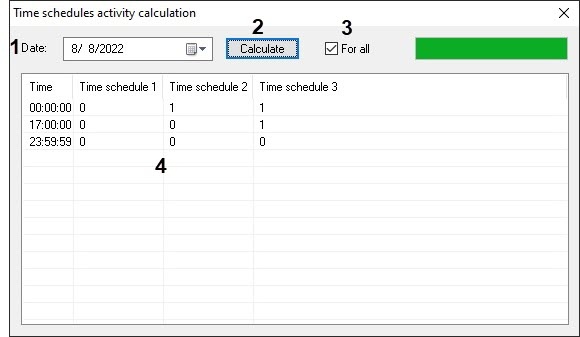Go to documentation repository
Page History
...
- Click the Report button on the settings panel of the Time schedule object.
The Time schedules activity calculation box appears. - Select the required date in the Date list (1).
- If the data on all time schedules created in the system is to be displayed, then set the For all checkbox (3).
- Click the Calculate button (2).
As a result, the table with active time schedules schedules (marked 1) and inactive time schedules schedules (marked 0) is created (4).
Overview
Content Tools