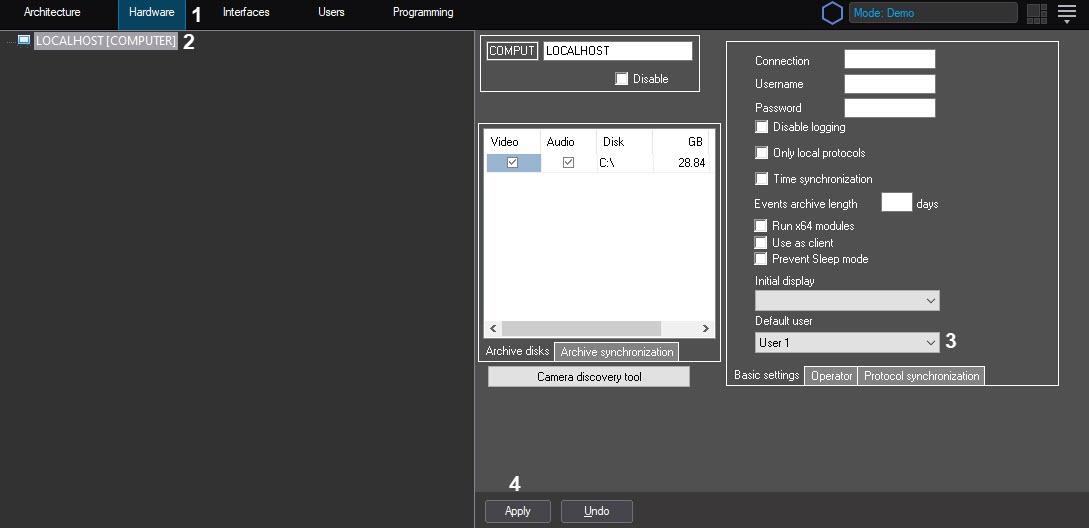Go to documentation repository
Page History
...
- Go to the Hardware tab in the System settings dialog box (1).
- Select the Computer object, representing the workstation the default user will be assigned to (2).
The settings panel for this object opens on the right of the System settings dialog box. - Select the user account in the Default user list (3).
- Click the Apply button (4).
...
Overview
Content Tools