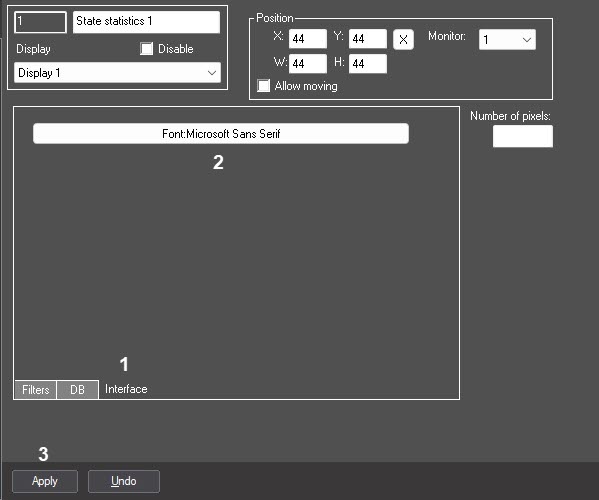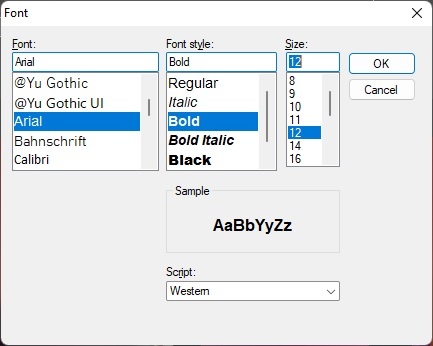Go to documentation repository
Page History
...
- Go to the Interface tab on the State statistics object settings panel (1).
- Click the Font button (2).
- In the standard Windows dialog box that opens, select the font name, size, and style.
- Click OK.
- Click Apply to save the settings (3).
...
Overview
Content Tools