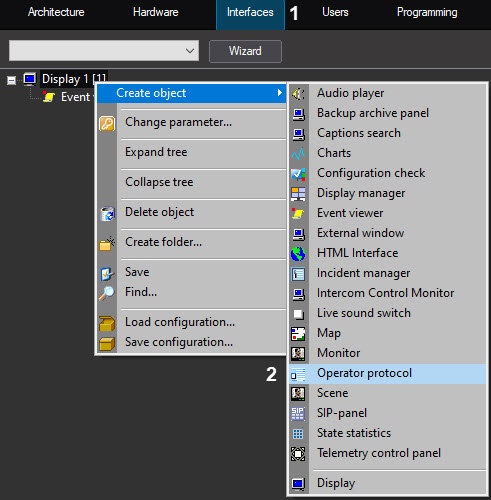Go to documentation repository
Page History
...
- Select the Interfaces tab in the System Settings dialog box (1).
- In the context menu of the Display object on on which the created object is to be based, select the Operator protocol item in the Create object submenu (2).
- Set the number and name of the created object (3).
- To create an object, click the Apply button (4).
As a result, the settings panel for the Operator protocol is displayed.
Overview
Content Tools