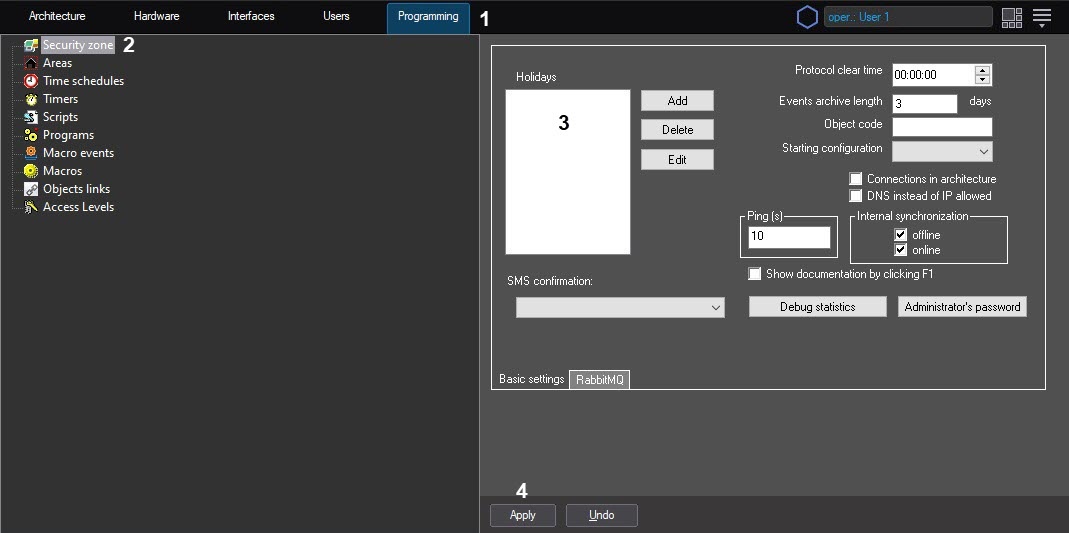Go to documentation repository
Page History
...
- Open the Programming tab (1).
- Select the Security zone object (2).
- Enter a holiday date in the DD.MM.YYYY format (3).
- Click the Apply button (4).
Creating and configuring the Timer object is complete.
Overview
Content Tools