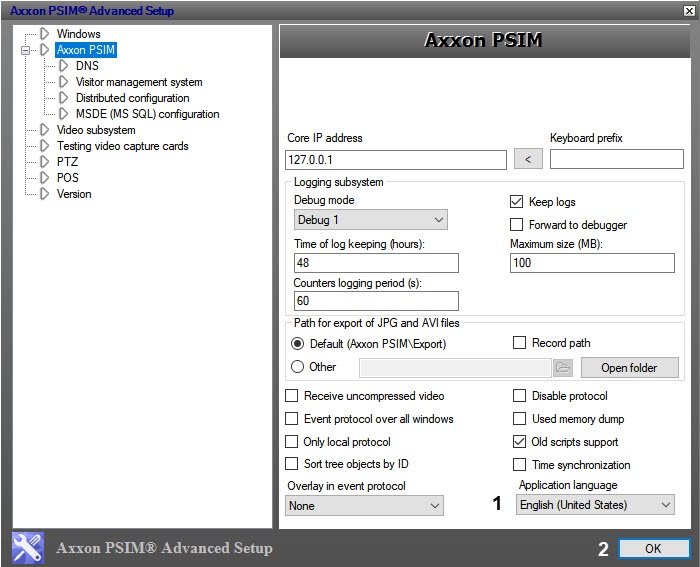Go to documentation repository
Page History
Before switching languages, be sure the desired language has been installed (see see Installing Axxon PSIM™ software or Installing the language ).
To switch the Axxon PSIM Software System's interface language, do the following:
- Shut down the Axxon PSIM Software System.
- Launch the system's advanced settings utility tweaki.exe. The utility is accessed through Start –> All Programs –>Axxon PSIM –> Utilities, or by going to <Axxon PSIM installation directory>\Tools\.
- From the Application language dropdown list, select the desired interface language for the Axxon PSIM Software System (1).
- Click OK (2).
- Launch the Axxon PSIM Software System.
...
Overview
Content Tools