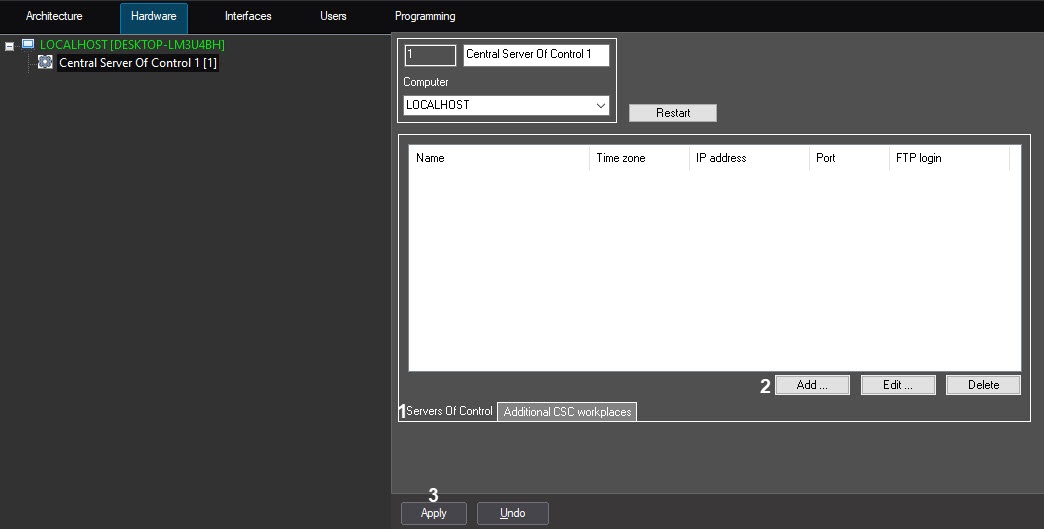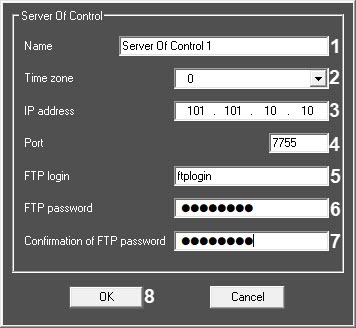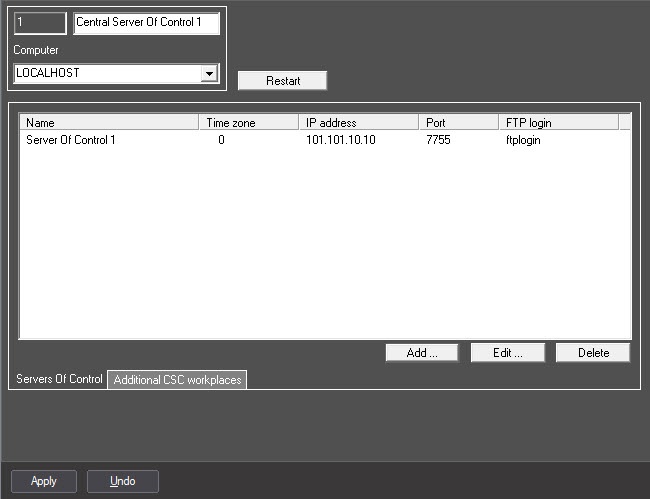Go to documentation repository
Page History
To add the Server Of of Control, do the following:
- Go to the settings panel of the Central Server Of Control object.
- On the Servers Of Control tab (1), click the Add button (2).
- In the Server Of Control window that appears, do the following:
- In the Name field (1), enter the name of the Server Of of Control.
From the Time zone drop-down list (2), select the value corresponding to the time zone difference between the Server that should be tracked and the Server on which the Central Server Of of Control is installed.
Info title Note For example, if the Central Server Of of Control is installed on the Server in Oslo, and the Server that should be tracked is located in London, then it is necessary to select the time zone -1.
- In the IP address field (3), specify the IP address of the Server Of of Control.
- In the Port field (4), specify the connection port of the Server Of of Control.
- In the FTP login field (5), enter the user name with administrator rights to connect to the FTP Server. This server will be used for exchanging the data between the Central Server of Control and the Server of Control (see Configuring the FTP server for the Central Server of Control operation).
- In the FTP password field (6), enter the password of the user with administrator rights to connect to the FTP server.
- In the Confirmation of FTP password field (7), re-enter the password for connecting to the FTP Server.
- Click OK (8).
- In the Name field (1), enter the name of the Server Of of Control.
- As a result, the specified Server Of of Control will be added to the list, and the Central Server Of of Control will restart automatically.
- To add other Servers Of of Control, repeat steps 2-3.
- Click the Apply button (3).
The Server Of of Control is added.
Overview
Content Tools