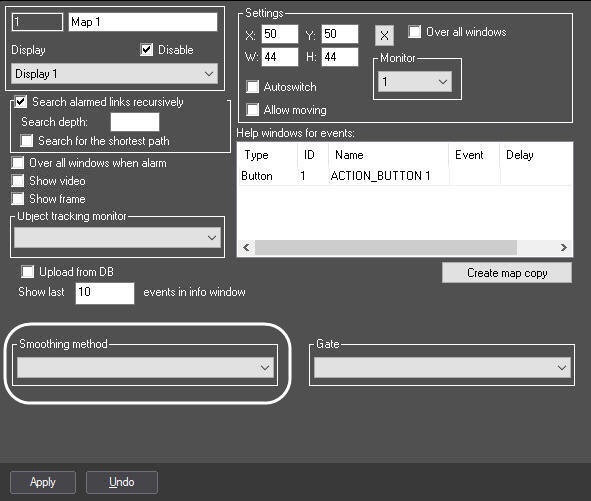Go to documentation repository
Page History
...
- Go to the Map object settings panel.
- From the Smoothing method drop-down list (1), select the necessary smoothing method:
- low quality
- high quality
- bilinear interpolation
- bicubic interpolation
- nearest neighbor method
- high quality bilinear interpolation
- high quality bicubic interpolation
Info title Note Smoothing minimizes the ragged diagonal edges of the image and creates the impression of softer image borders and higher resolution.
Click the Apply button (2).
...
Overview
Content Tools