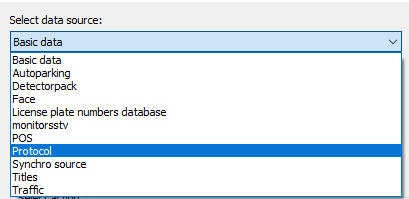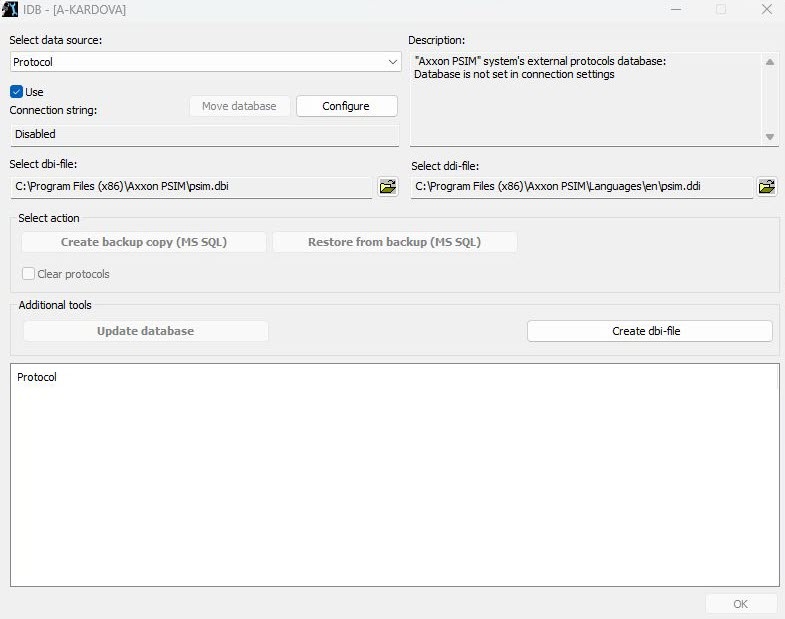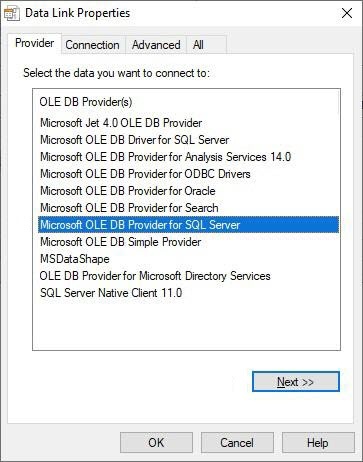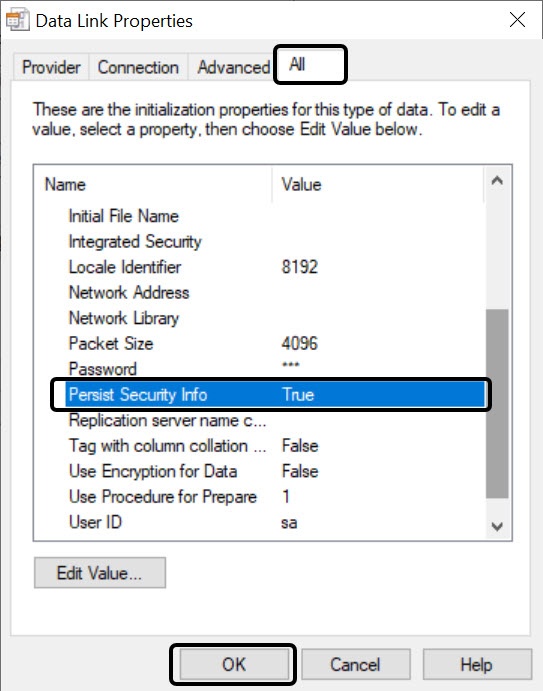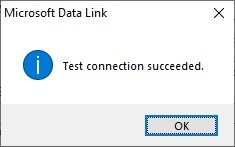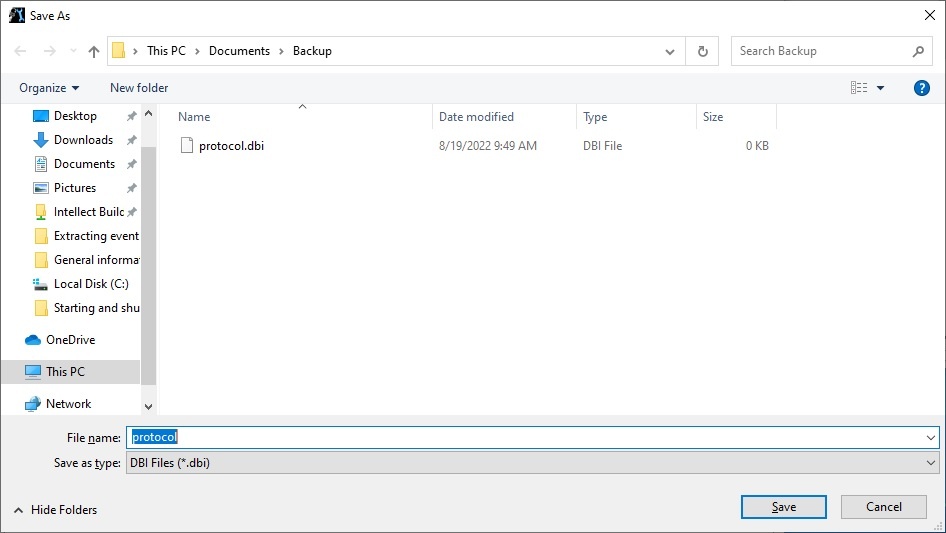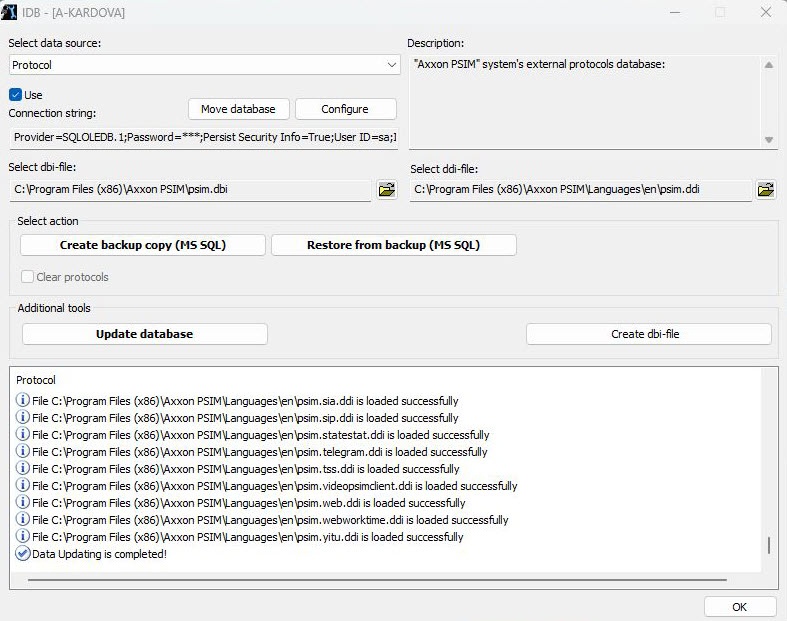Go to documentation repository
Page History
...
- Run the idb.exe utility (see Running and shutting down the utility).
- Select the Protocol database from the Select source database drop-down list.
- To enable the Protocol database, set the Use checkbox (1).
- As a result, the Configure button becomes active (2). To connect to the Protocol database, click the Configure button.
- As a result, the Data link properties dialog box appears. Go to the Provider tab.
- Select the Microsoft OLE DB Provider for SQL Server from the OLE DB Provider(s) list (1).
- Click the Next button (2).
- You will be automatically redirected to the Connection tab.
- Do the following in the Connection tab:
- Select a server name from the Select or enter a server name drop-down list (1).
- Specify the user name in the User name field and specify the password in the Password field (2).
- Set the Allow saving password checkbox (3).
- Go to the All tab.
- In the Persist Security Info field, set the True value. This is necessary to correctly save the user password.
Info title Note Each time you change the server connection parameters, you must set the Persist Security Info field value to True.
Select the protocol database in the Select the database on the server drop-down list (4).
Click the Test connection button (5).
If the connection to MS SQL Server is successfully established, then the Test connection succeeded message appears.
Click the OK button in the message box. The box closes automatically.
- Select a server name from the Select or enter a server name drop-down list (1).
- Select the dbi file. Click the button next to the Select dbi-file information field.
- As a result, the Open dialog box appears.
- Select the database structure file – C:\Program Files\Axxon PSIM\protocol.dbi.
- Click the Update database button to update the database in accordance with the psim.dbi file specified in the Select dbi-file field.
- As a result, database updating will start. Information about this process is displayed in the Protocol table.
- Database is updated, when there is the Database Updating is completed! message in the Protocol table.
- To save Axxon PSIM connection parameters to the Protocol database, click the OK button. As a result the dialog box closes automatically.
...
Overview
Content Tools