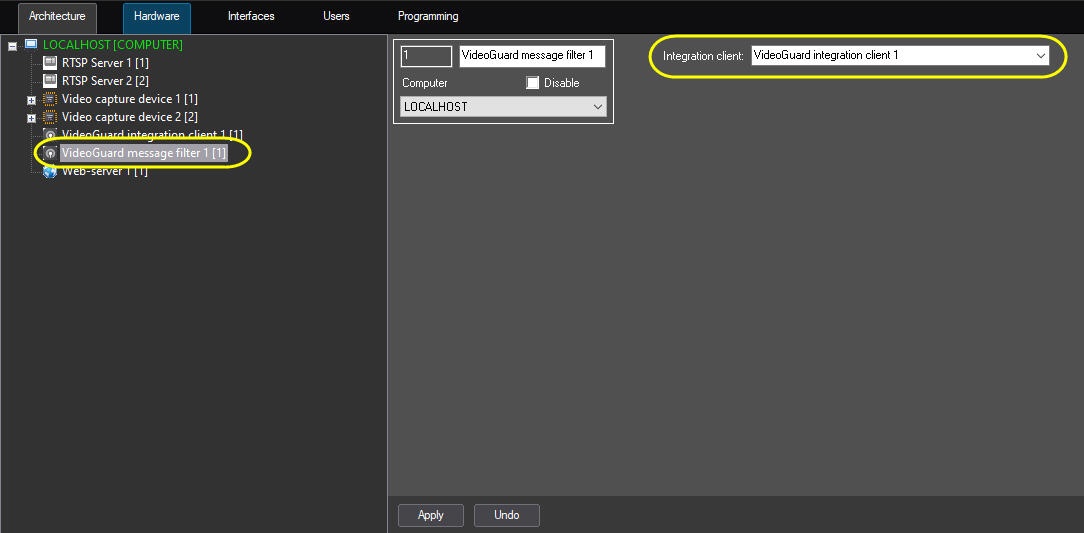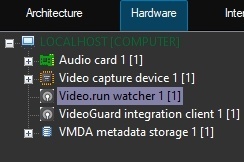Go to documentation repository
Page History
Axxon PSIM allows sending events from the system objects to the VideoGuard server (see http://videoguard.ae/). In this case, Axxon PSIM acts as a client of the VideoGuard system.
| Section | |||||||||||||||||||||
|---|---|---|---|---|---|---|---|---|---|---|---|---|---|---|---|---|---|---|---|---|---|
|
Configuring integration
The integration with the VideoGuard system is configured as follows:
...
Restart Axxon PSIM after connecting to the VideoGuard server to synchronize the time with the VideoGuard server. After Axxon PSIM restart, the time zone in Windows is synchronized with the specified VideoGuard server. Subsequently, the Axxon PSIM server will synchronize with the NTP server of the VideoGuard system (by calling the GetNTPServerInfo method). During synchronization, the VideoGuard system server will return the time synchronization period (120 seconds by default), and within 24 hours after synchronization with the NTP server, time synchronization will be performed at the specified interval.
VideoGuard message filter
The VideoGuard message filter object is used to save the events of the VideoGuard integration client in case the Client loses connection with the Server. When connection with the Server is restored, the saved events are transmitted to the Server. The VideoGuard message filter saves only those events that you select in the settings for the VideoGuard integration client (event filter described above).
Order of configuration:
- Create the VideoGuard message filter object on the basis of the computer object on the Hardware tab of the System settings dialog window.
- From the Integration client drop-down list, select VideoGuard integration client the event of which you want to save.
- Click the Apply button.
As a result, the VideoGuard message filter object is created that saves the events of the selected VideoGuard integration client when connection is lost.
Event identifiers
The event identifiers supported on the server:
| ID | Description | Corresponding Axxon PSIM event |
|---|---|---|
| 1 | No video signal | Camera: Connection lost |
| 2 | Video source connection | Camera: Connection |
| 3 | Disk overflow | - |
| 4 | Error writing to disk | Computer: Disc unmounted |
| 5 | Client connection | VideoGuard integration client: Video module started Note. The event is generated in the following cases:
|
| 6 | Client disconnection | VideoGuard integration client: Video module unloaded Note. The event is generated in the following cases:
|
| 7 | Motion detection trigger | Camera: Alarm |
| 8 | Case opening (Shelter Alarm) | - |
| 9 | Start of recording to the archive | Camera: Harddisk rec |
| 10 | End of recording to the archive | Camera: Record on disk stopped |
| 11 | Change of recording to the archive schedule | - |
| 100 | Additional event | Used to send additional events to the VideoGuard server. In this case, the event source identifier is added to the event identifier Example: The event with the 101 identifier will be sent to the VideoGuard server. |
...