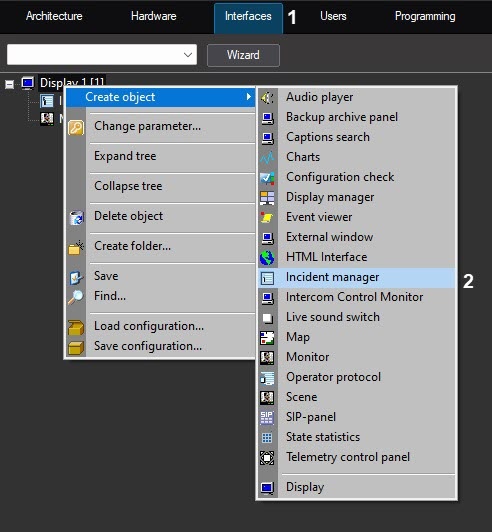Go to documentation repository
Page History
...
- Go to the Interfaces tab (1) of the in the System settings dialog boxwindow.
- Open the context menu of the Display object , on the basis of which you want to create the object should be created, in the . In the Create object submenu submenu, select the Incident manager item (2).
- Enter the number and name of the object you want to be createdcreate.
- Click the Apply button.
As a result, the settings panel for of the Incident manager object will be displayedis displayed.
| Info | ||
|---|---|---|
| ||
A separate log file is also automatically created for each Incident manager object in the Modules64 folder located at the path C:\Program Files (x86)\Axxon PSIM. |
Overview
Content Tools