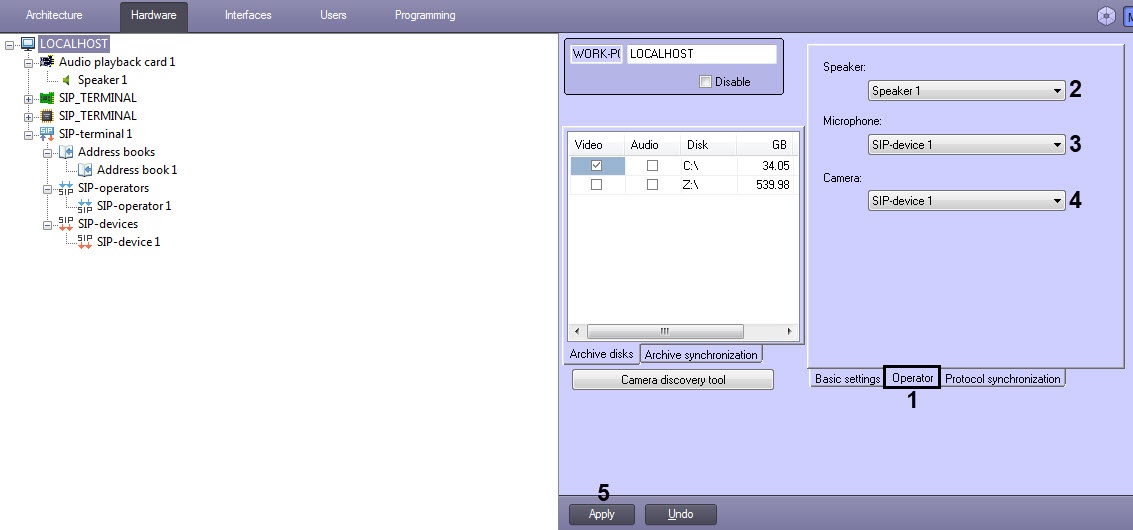Go to documentation repository
Documentation for Intellect 4.11.0-4.11.3. Documentation for other versions of Intellect is available too.
Previous page Next page
The speaker, microphone and camera are selected for calls via the SIP Panel.
Before selecting those, create and configure corresponding objects as described in the following sections:
- Creating and configuring the Speaker object
- Creating and configuring the Microphone object
- Configuring video acquisition from IP devices (for IP camera) or Creating and configuring the Camera object (for analog camera).
Having the objects created and configured, proceed as follows:
- Go to the settings panel of the Computer object corresponding to the Client or Server which the SIP operator uses.
- Go to the Operator tab (1).
- Select the operator's dynamic from the Dynamic drop-down list (2).
- Select the operator's microphone from the Microphone drop-down list (3).
- Select the operator's camera from the Camera drop-down list (4).
- Click Apply (5).
Selecting speaker, microphone and camera for SIP operator is now complete.
Overview
Content Tools