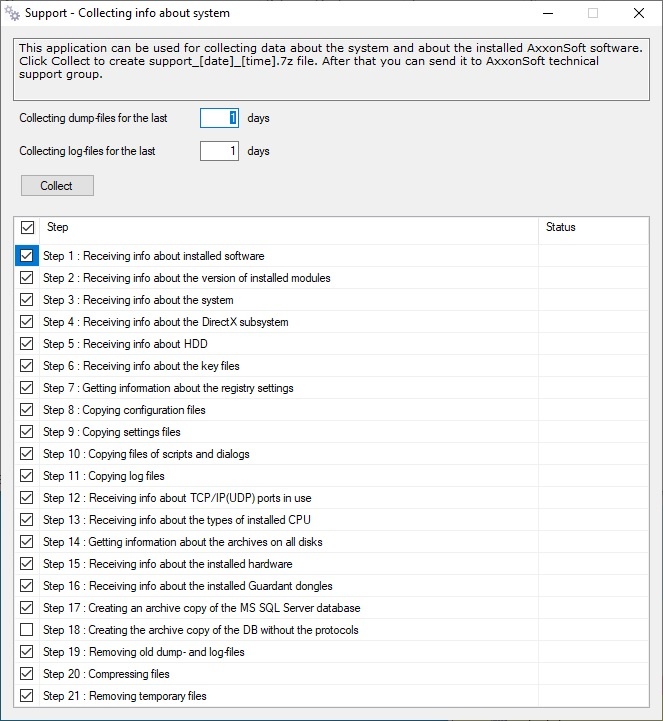Go to documentation repository
To run Support.exe utility, use one of the following methods:
- From the Start menu of OS Windows: Start -> All programs -> Intellect -> System’s information gathering utility
- From the Tools folder of the Intellect program folder: <Intellect>\Tools\Support.exe
After running the Support.exe, the Support – Collecting info about system utility dialog box is displayed.
To close the Support.exe utility, click the Close button ().
Overview
Content Tools