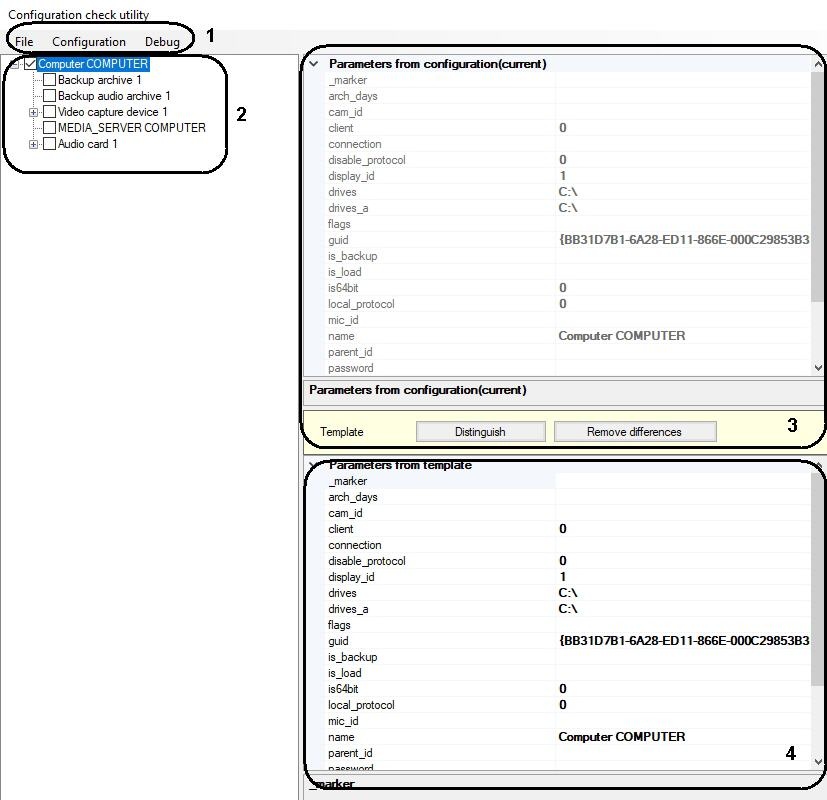Go to documentation repository
The dialog box of the Configuration check tool has four main interface elements:
- The toolbar (1).
The tool’s control menu is located here. - The objects tree of INTELLECT™ software (2).
The objects tree of INTELLECT™ software is displayed here. Clicking the left mouse button on any object in the objects tree, the configuration of its parameters is displayed in parameters field (points 3-4). - The field of object parameters from INTELLECT™ configuration (3).
The current configuration is displayed in this field. These parameters are not available for editing. - The field of object parameters from a template (4).
Parameters of the selected object from the configuration template field are displayed here. These parameters are available for editing.
Note.
At the first start of the Configuration check tool, the current configuration of selected object is displayed in this field.
Overview
Content Tools