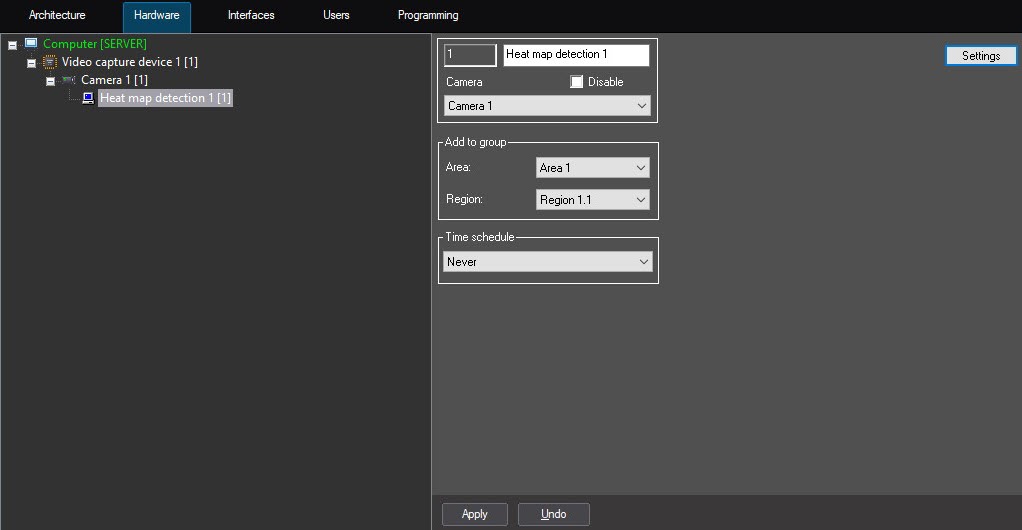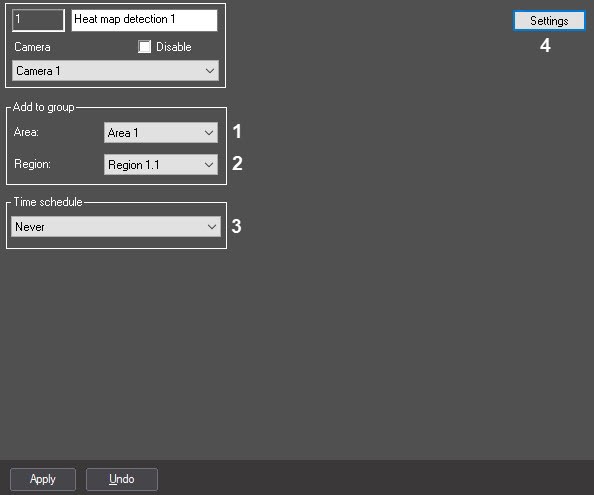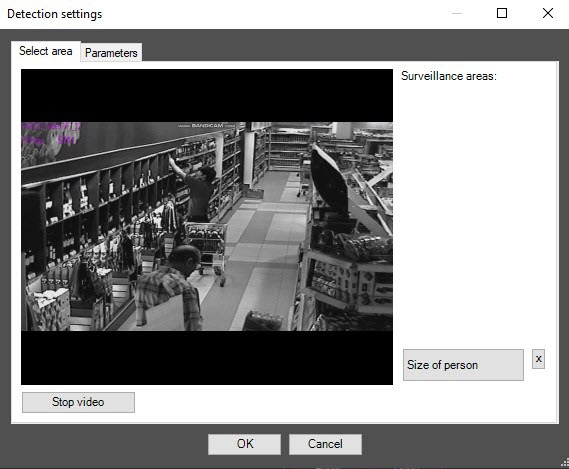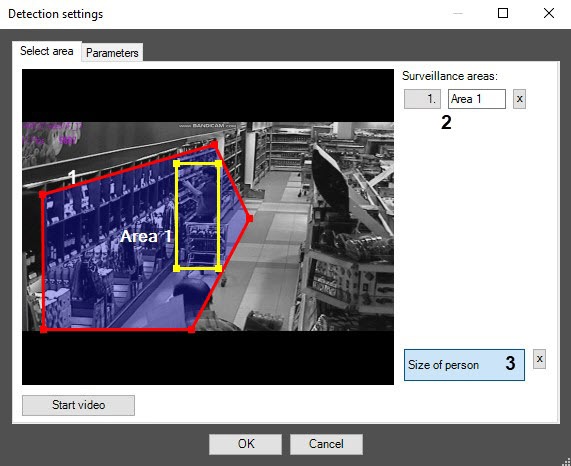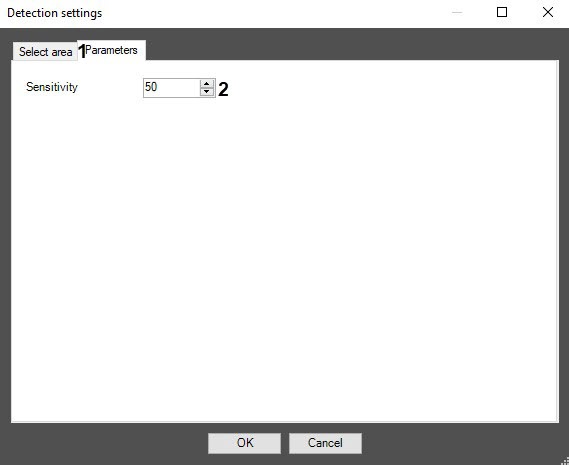Go to documentation repository
Documentation for DetectorPack PSIM 1.0.1.
Previous page Next page
The Heat map detection module can be configured using the System settings menu, under the Hardware tab, on the Heat map detection control panel, using the Camera settings.
The Heat map detection module is set up as follows:
- Go to the Heat map detection control panel.
- From the Area drop-down list select the Area object to display the list of regions which belong to this area (1).
- From the Region drop-down list select the Region object to which this detection is to be referred to (2).
From the Time schedule drop-down list select the corresponding time schedule during which the detection will work (3).
Important!
If no custom Time zone objects is created in the system, two time zones are available – Always and Never. The Never time zone is set by default, so the detection tool will not work if default settings are left unchanged.
- Click the Settings button (4). The Detection settings window will appear.
- Specify the area of interest and the approximate size of people in the video image:
- Click the Stop video button to capture the video image.
- On the captured video image specify areas to be analyzed (1). To specify the area set the nodal points of interested area using the left mouse button. After setting the last nodal point click the right mouse button and closing the curve will perform automatically.
Areas of interest are numbered in the order of creation starting from 1. Adding area at the right from the video image the corresponding button is displayed (2). - To remove a selected area click the button next to the Area of interest button (3).
- Set the approximate person size as follows:
- Click the Size of man button (5).
- On the captured video image set the approximate person size. To do this, use the left mouse button to select a rectangular area (1).
- To remove the person size click the button next to the Size of man button.
- Setting the module parameters:
- Go to the Parameters tab in the Detection settings window.
- Using the up-down buttons enter the value of sensitivity parameter in the Sensitivity field (2). The optimal value is selected experimentally by testing detection on triggering in the required conditions. The value range is from 0 to 100. The more sensitivity the more possibility of false triggering. The less sensitivity, the more possibility of losing event.
- Go to the Parameters tab in the Detection settings window.
- Click the OK button (3).
Configuring the Heat map detection module is completed.
Overview
Content Tools