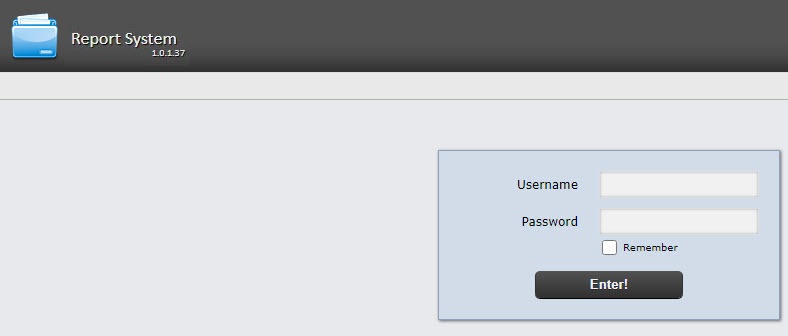Go to documentation repository
Documentation for WEB Report System PSIM 1.0.1.
Previous page Next page
Starting of Intellect Web Report System is carried out in one of two ways:
- If the Client coincides with the Web server – through the Start menu of Windows OS: Start -> All Programs -> Intellect -> Reports system;
- On any Client – through the connection string of the browser: http://< Web server IP address>:8081/Reports.
As a result of one of these actions Intellect Web Report System authorization page is displayed.
Overview
Content Tools