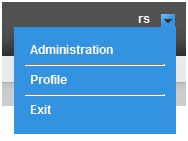Go to documentation repository
Documentation for WEB Report System PSIM 1.0.1.
Previous page Next page
One can quickly switch between user accounts of the Intellect Web Report System.
For this do the following:
- In the right upper corner of the Web interface hover cursor over the current username or over icon.
- In the context menu select the Exit item.
- Intellect Web Report System authorization box is displayed. Type the username under which one should enter the system, password and click Enter (see the Authorization chapter).
User switching is completed.
Overview
Content Tools