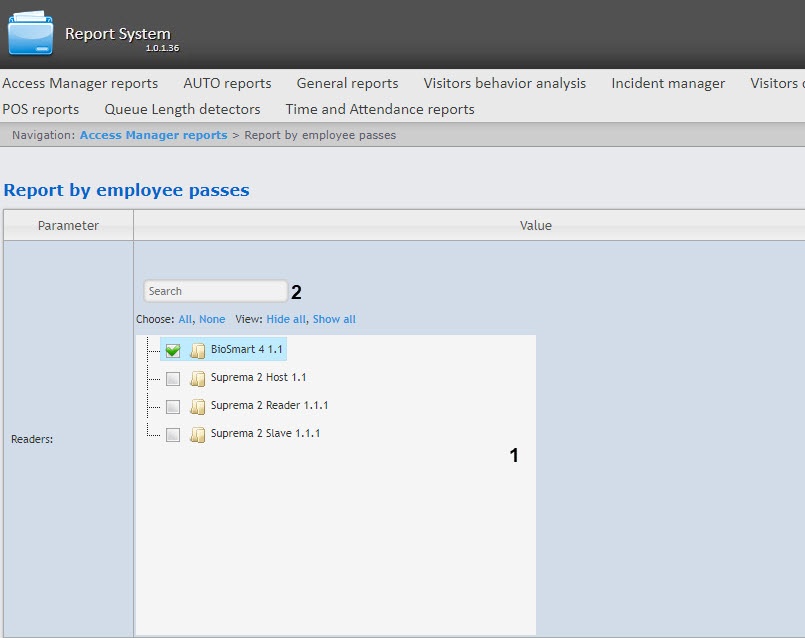Go to documentation repository
Documentation for WEB Report System PSIM 1.0.1.
Previous page Next page
The Report by employee passes displays all interactions between the selected employee and the selected passage points. The report allows you to track the movement of the selected employee within a specified zone.
To create the Report by employee passes, do the following:
- Select the Report by employee passes (see Selecting the type of Access Manager report). As a result the dialog box for specifying the report parameters will be displayed.
- Set the report parameters in the following way:
In the Readers field (1), set checkboxes for those access points, the information on which should be displayed in the report.
Attention!
This field displays only the access points which are added to any access level in the Access Manager module (see Creating access levels).
For the rs user, it is enough to create an access level with all access points. For other users, it is necessary to assign access levels in the Access Manager module (see Assigning access levels to a user).
In the Select the columns for the report field (2), set the checkboxes for those columns that should be displayed in the report. You can also change the order of columns: to do this, left-click and hold the column name and drag it higher or lower relative to other columns.
From the Orientation drop-down list (3), select the report display orientation: Portrait (vertical) or Landscape (horizontal).
Attention!
- In Portrait orientation, you can select up to 5 columns.
- In Landscape orientation, you can select up to 7 columns.
- Set the Show only last pass check box (4) if it is necessary to show only the last pass of employees.
- Set the Show only first pass check box (5) if it is necessary to show only the first pass of employees.
- In the Departments/users field (6) set checkboxes for the departments and employees, the information on which should be displayed in the report.
From the Period drop-down list (7) select the time period for which the report is to be created.
Note
- If the Custom period is selected, enter the date of start and end periods for which the report is to be created in the from and to fields using the Calendar tool. Click the button near the corresponding field to use the Calendar tool.
- If the Custom 2 period is selected, enter additionally the time of start and end periods for which the report is to be created using the button.
- If this report is setup to be auto-generated on the schedule (see Auto-generated reports setup), then the Custom 3 period becomes available, which allows you to set the time interval from Yesterday (time) to Today (time) relative to the date of the report creation.
To create a report, click Execute (8). As a result, the report with specified parameters is displayed.
Example of a report:
All possible report fields are described in the table.Field name Description No. Line number Full name Full name of the employee Name First name of the employee Surname Last name of the employee External ID Patronymic License plate License plate number of the employee's vehicle Car Employee's vehicle brand Card number Employee's access card number Card code Employee's access card code Date of card issue Date when the card was issued to the employee Access point Access point through which the employee has passed Date Date of employee passage Date and time Date and time of employee passage Time Access levels Access level of the employee Phone Phone number of the employee Company Department Department to which the employee belongs Comment Card start date Card expiration date Pin code