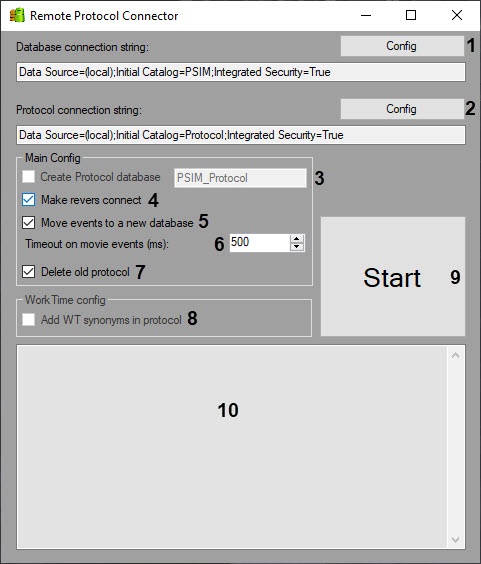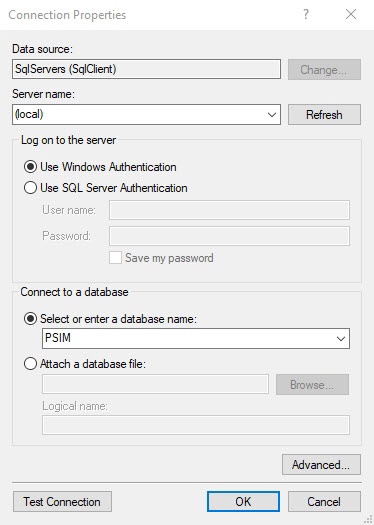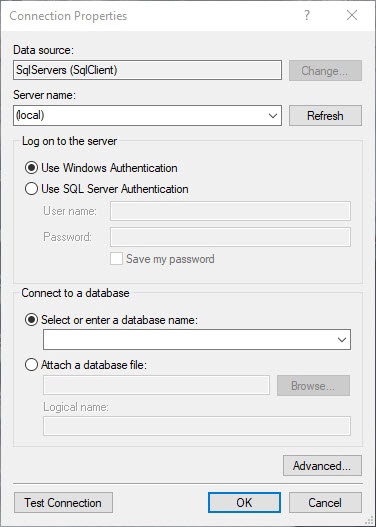Go to documentation repository
Documentation for WEB Report System PSIM 1.0.1.
Previous page Next page
Extracting event protocol to a separate DB with RemoteProtocolConnector is carried out as follows:
- Run the the RemoteProtocolConnector.
- Check the connection string for Axxon PSIM software database. If the connection string is not correct, click Config (1) and set parameters of connection in the Connection Properties dialog box.
Specify the connection string to the database server on which the new event log database is to be created. To do that, click Config (2), then select database server and connection parameters in the Connection Properties dialog box. The Select or enter a database name field must be empty.
Note.
After moving the event protocol to a separate database, the connection string to created database is displayed in the Protocol connection string field.- Set the Create Protocol database checkbox and enter the name of new database in the corresponding field (3).
- Set the Create loopback checkbox (4). This checkbox is required for creation of event protocol database synonym in order to write new events to a new database.
- If events from the old event protocol database are to be transferred to a new one, set the Move events to a new DB checkbox (5). If this check box is not selected, the created database will initially be empty, and the events registered before the protocol transfer to a separate database will not be available in the system.
- In the Events replacement timeout field (s) field, specify the time period in seconds to wait for the transfer of events into the new database to be completed (6). If there are many events that are transferred, this process can take a long time, so the timeout should be increased to avoid errors when executing SQL queries.
- If after transferring the event protocol database into the new database it is required to delete the old database, check the Delete default Protocol table (7) checkbox.
- Set the Add TAA synonyms in a Protocol DB sheckbox (8). This checkbox is required to ensure that events of user passes are copied to the appropriate database table.
- Click Start (9).
- Data transferring process and errors that occur are displayed in (10) field.
Important!
After performing the above actions start idb.exe utility and extract the event protocol database to the created database – see Appendix 2 of the Axxon PSIM software. Administrator's Guide (the most relevant version of this document is available in AxxonSoft documentation repository).
Extracting event protocol to a separate DB with RemoteProtocolConnector is completed.
Overview
Content Tools