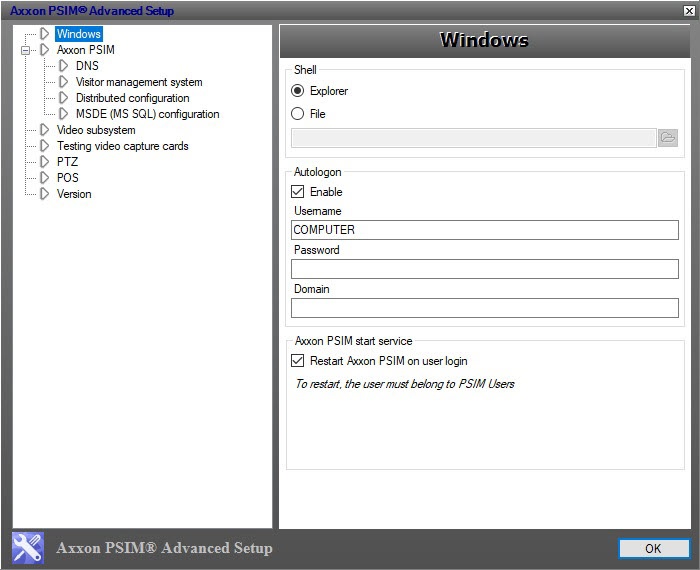Go to documentation repository
To start the tweaki.exe utility, do one of the following:
- Start the utility from the Windows taskbar. Click Start => All Programs => Axxon PSIM => Tools => Advanced settings utility. The tweaki.exe utility is available from the Start menu with the following installation types of Axxon PSIM: Server, Remote administrator workstation, Remote client.
- Start the utility from the Tools folder of the Axxon PSIM program folder: C:\Axxon PSIM\Tools\Tweaki.exe.
The Axxon PSIM Advanced Setup dialog box appears after running the tweaki.exe utility.
To shutdown the tweaki.exe utility and save the changes click OK . To shutdown the tweaki.exe utility without saving the changes, click .
Overview
Content Tools