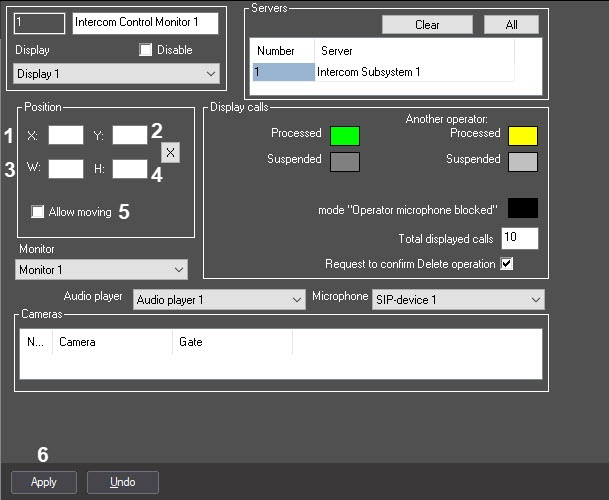Go to documentation repository
It is possible to configure the following parameters of the Intercom Control Monitor interface object:
- coordinates of the window;
- size of the window.
To set parameters of the Intercom Control Monitor interface object, do the following:
- Go to the settings panel of the Intercom Control Monitor interface object.
- Set the coordinates of the left upper corner of the Intercom Control Monitor interface window: field «X» (horizontal indent from the left border of the computer’s screen) and «Y» (vertical indent from the upper border of the computer’s screen) (1-2). Coordinates are set in percentage in according to screen’s size horizontally and vertically respectively.
- Set the sizes of the Intercom Control Monitor interface component: fields «W» (component’s width) and «H» (component’s height) (3-4). Coordinates are set in percentage in according to screen’s size horizontally and vertically respectively.
- Set the Allow moving checkbox to allow moving of the Intercom Control Monitor interface window.
- To save changes clickApply button (6).
Setting parameters of the Intercom Control Monitor interface object is completed.
Overview
Content Tools