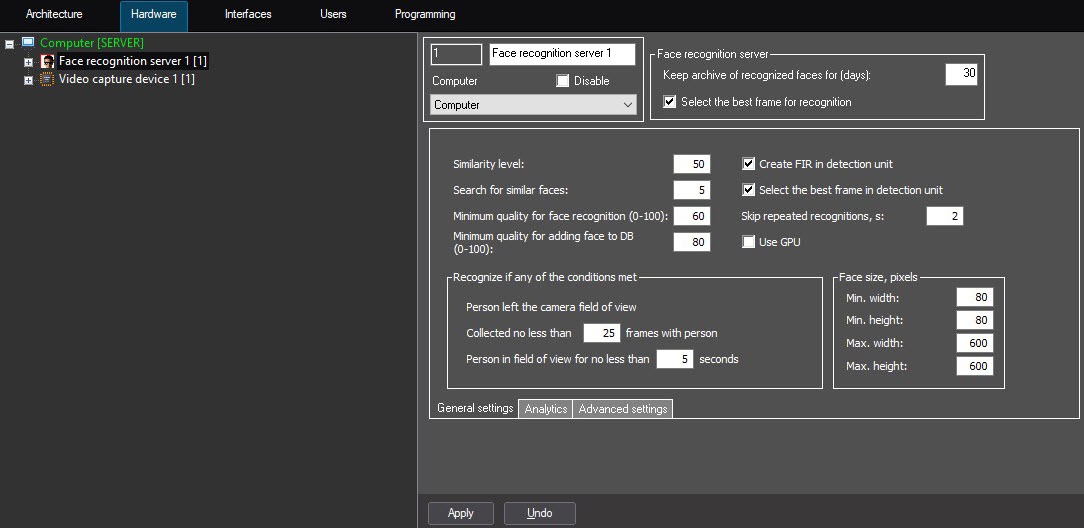Go to documentation repository
Documentation for Face PSIM 1.0.1.
Previous page Next page
To configure the face size for recognition, do the following:
- Go to the Face recognition server settings panel. Go to the General settings tab (1).
- Set the minimum width in pixels in the Min. width field (2).
- Set the minimum height in pixels in the Min. height field (3).
- Set the maximum width in pixels in the Max. width field (4).
- Set the maximum height in pixels in the Max. height field (5).
- To save changes click Apply (6).
Configuring the captured face size for recognition is completed.
Overview
Content Tools