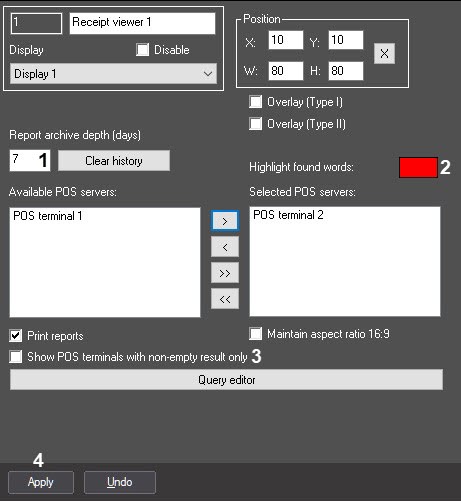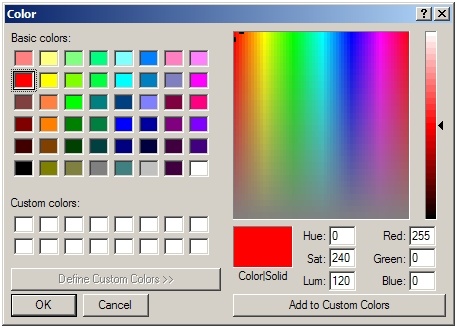Go to documentation repository
Documentation for POS PSIM 1.0.1.
Previous page Next page
To set up the receipts database search, the following parameters should be specified:
- search depth – the receipts database search depth;
- highlighting of found words – the option for highlighting the found words in the search results;
- showing the POS-terminals with positive search results – displaying only the POS servers whose data contains the required words.
To specify the receipts database search criteria, do the following:
- Enter the archive search depth (in days) in the Report archive depth field (1).
- To enable highlighting of known words, double-click the Highlight known words color box and select the color in the standard Windows color selection box that opens (2).
- When only the POS terminals with non-empty search results should be displayed, check the Show POS terminals with non-empty search results only checkbox (3).
- Click Apply (4).
The receipts database search criteria are now set.
Overview
Content Tools