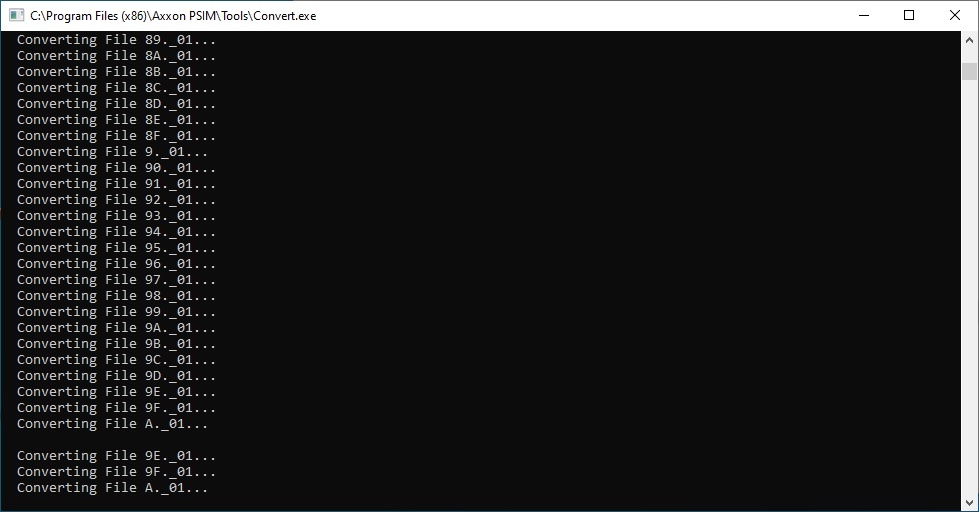Go to documentation repository
The Convert.exe utility can be operated in two modes:
- Correction of records creation dates. To use this mode, start the utility from the Tools folder of the Axxon PSIM installation folder. Example: C:\Program Files (x86)\Axxon PSIM\Tools\Convert.exe.
- Correction of records creation and modification dates. To use this mode, start the utility from the Tools folder of the Axxon PSIM installation folder with the -FULLMODE parameter.
The Convert.exe utility dialog box will open.
To shutdown the Convert.exe utility, click the Close button ().
Overview
Content Tools