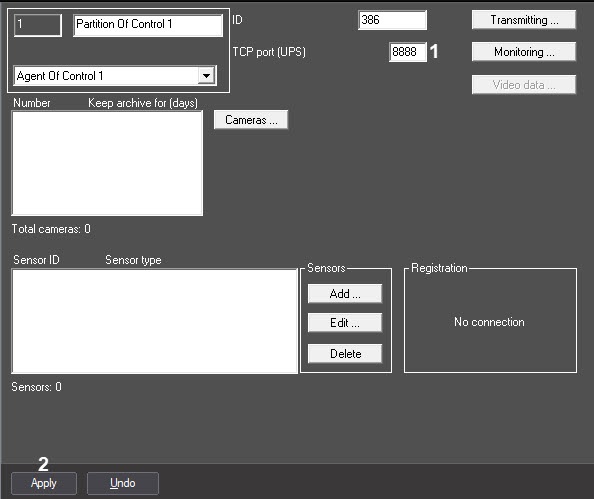Go to documentation repository
Documentation for Monitoring PSIM 1.0 (english)
Previous page Next page
To configure a port for accepting messages from an uninterrupted power supply unit:
- Go to the configuration panel for the Partition Of Control object.
- In the TCP port (UPS) field (1), enter the number of the port on which to "listen" for UPS messages.
- To save settings, click the Apply button (2).
Configuration of a port for accepting messages from a UPS is now complete.
Overview
Content Tools