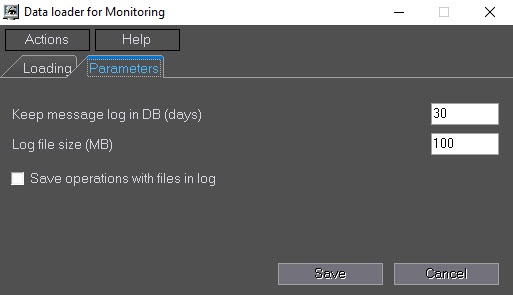Go to documentation repository
Documentation for Monitoring PSIM 1.0 (english)
Previous page Next page
If you want to specify how long the Data loader messages are kept in the log (event log), go to the Data loader for Monitoring window and then to the Settings tab.
The data loader's event log is stored in the <Axxon PSIM software installation folder>\VHost\MONITOR\LOADER\LoaderSSTV_L_M.log, where M is a month.
- Keep message log in DB (days): you can specify for how long will the data be kept in the MonitorSSTV database tables.
- Log file size (MB): you can specify the file size for the data loader's event log (in megabytes). After this limit is reached, the log file is archived.
- Save file operations with files in log: this allows you to save details for the data loader's file operations in the data loader's event log.
Overview
Content Tools