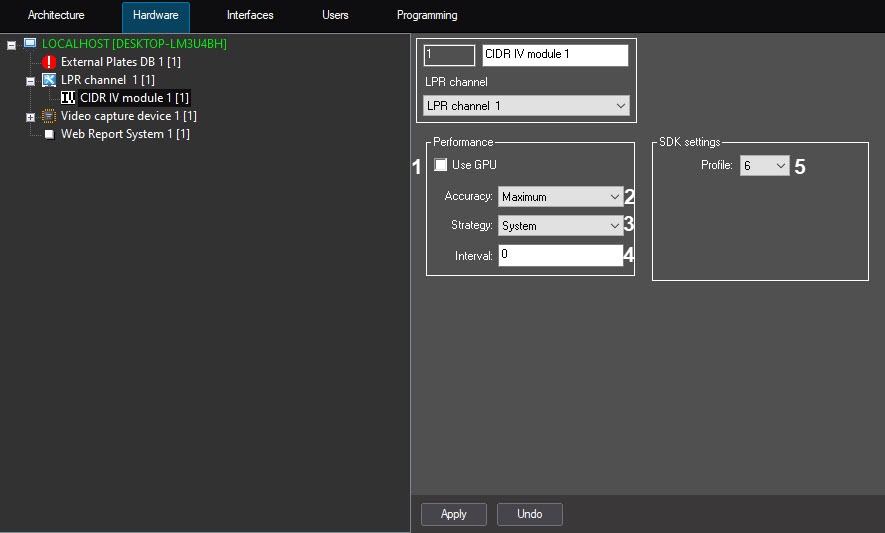Go to documentation repository
Documentation for Auto PSIM 1.0.1.
Previous page Next page
Configure the CIDR IntelliVision module as follows:
- Go to the settings of the CIDR IntelliVision module object created under the LPR channel object.
Set the Use GPU checkbox (1) if it is necessary to use the NVIDIA GPU resources to increase the license plate recognition performance. By default, only the CPU resources are used.
Attention!
The startup (initialization) of the license plate recognition algorithm on NVIDIA GPU can take about one minute. No LP recognition events will be received until the initialization is complete.
- Select the numbers recognition accuracy in the Accuracy drop-down list (2). The following options are available:
- Maximum — enables maximum recognition accuracy, but it causes great CPU and/or GPU load.
- High — enables high recognition accuracy, it requires less computing resources than for maximum accuracy.
- Fast — enables high recognition speed, but the accuracy becomes worse.
- Select the computing resources use mode in the Strategy drop-down list (3). The following options are available:
- Process — mild mode: no more than 1 core for 1 license plate.
- System — default mode: all available computing cores are in use;
- Core — strict mode: 1 core per stream.
- In the Interval field (4), specify the minimum time interval in milliseconds that lasts between frames processing (i.e. all frames within this interval will not be processed). The range of values is 0-999, the default value is 0.
- The Profile drop-down list (5) displays the license plate recognition quality profile. At the moment, only profile 6 is used, which provides high performance (high processing speed and low CPU usage).
- Click Apply.
Configuration of the CIDR IntelliVision module is completed.
Overview
Content Tools