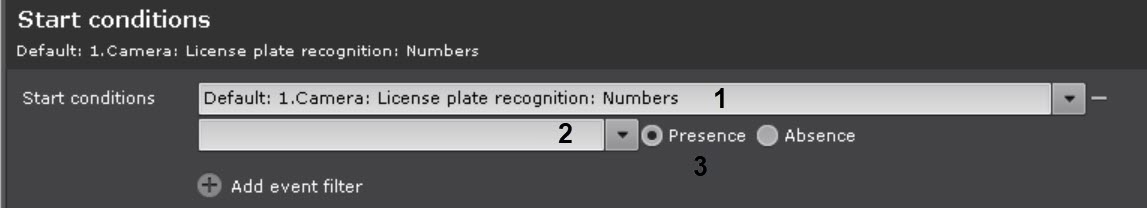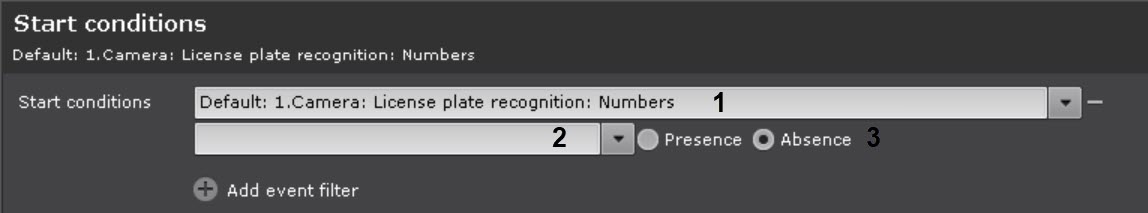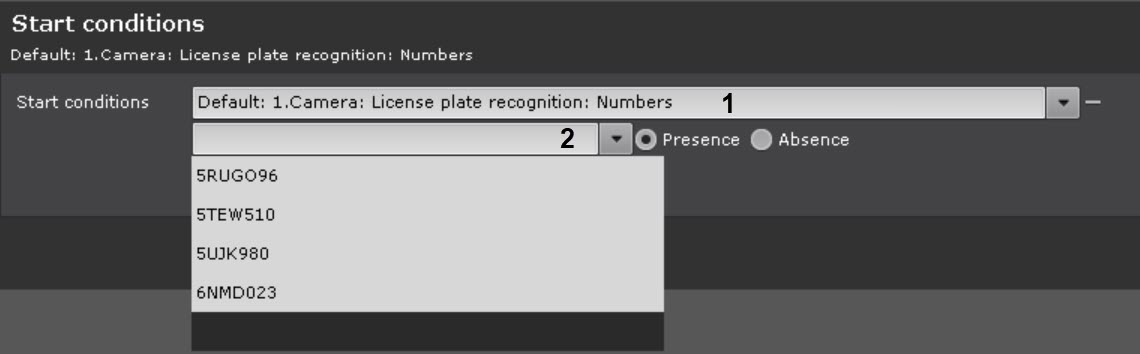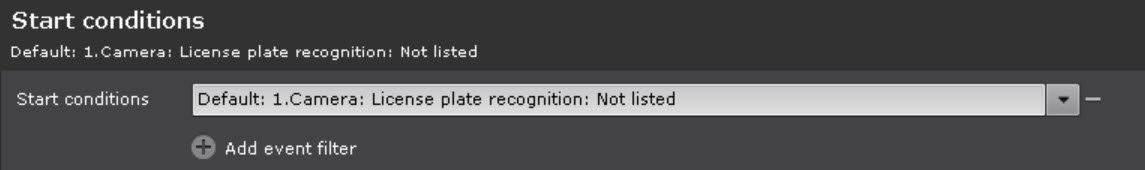Go to documentation repository
Documentation for Axxon One 2.0. Documentation for other versions of Axxon One is [available too].
When working with vehicle license plate lists, you can configure the macro (see 매크로에 대한 일반 정보) to trigger when:
- the recognized license plate is present in the selected list;
- the recognized license plate is absent in the selected list;
- it is necessary to recognize the presence of the specific license plate from a list;
- the recognized license plate is absent in all created lists.
Presence of the recognized license plate in the selected list
In this case, the parameters for starting the macro are the following:
- The required list (1) is selected in the Start conditions field in the License plate recognition list.
- The field 2 is empty.
- The Presence radio button is set (3).
Absence of the recognized license plate in the selected list
In this case, the parameters for starting the macro are the following:
- The required list (1) is selected in the Start conditions field in the License plate recognition list.
- The field 2 is empty.
- The Absence radio button is set (3).
Presence of the specific license plate from the selected list
In this case, the parameters for starting the macro are the following:
- The required list (1) is selected in the Start conditions field in the License plate recognition list.
A specific license plate is selected in the field 2.
Note
To select another license plate, clear the field 2 and re-open the list.
Absence of the recognized license plate in all created lists
In this case, in the Start conditions field in the License plate recognition list, select Not listed.
Overview
Content Tools