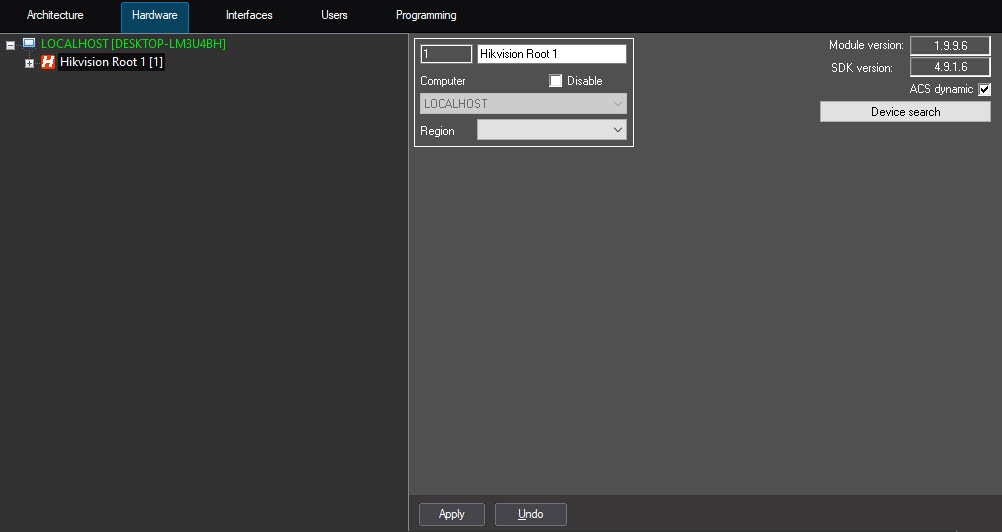Go to documentation repository
Documentation for ACFA PSIM 1.3.
Previous page Next page
To configure the Hikvision parent object, do the following:
- Go to the settings panel of the Hikvision Root object created on the basis of the Computer object on the Hardware tab of the System settings dialog window.
- Set the ACS dynamic checkbox to automatically send any changes to employees, access control or time schedule to the corresponding Hikvision controllers.
Click the Device search button to find all Hikvision devices connected to the Server and automatically build the hardware tree.
Note
For the device search to work, you must install the manufacturer's SADP utility beforehand.
- Click the Apply button to save the settings.
Overview
Content Tools