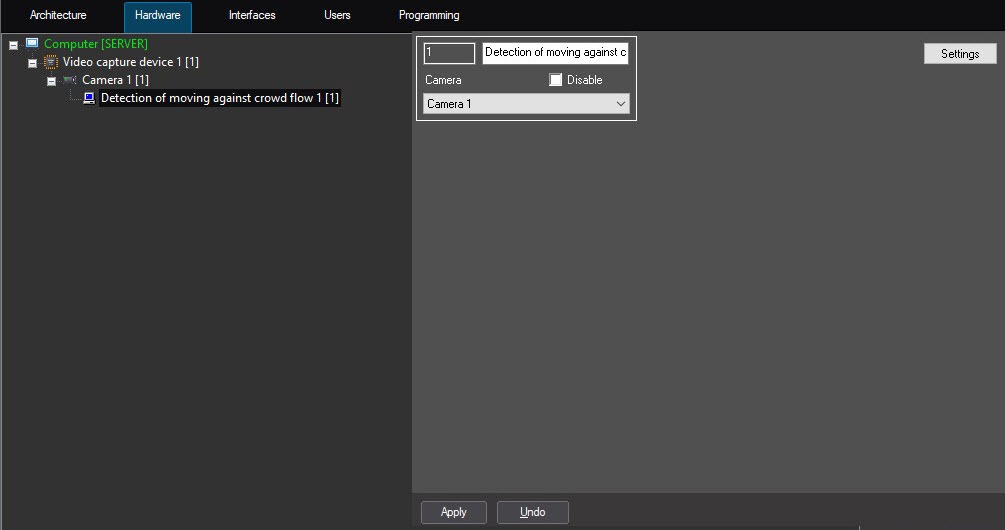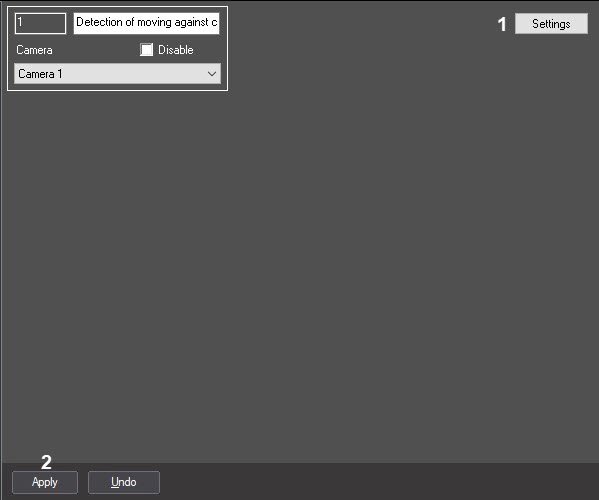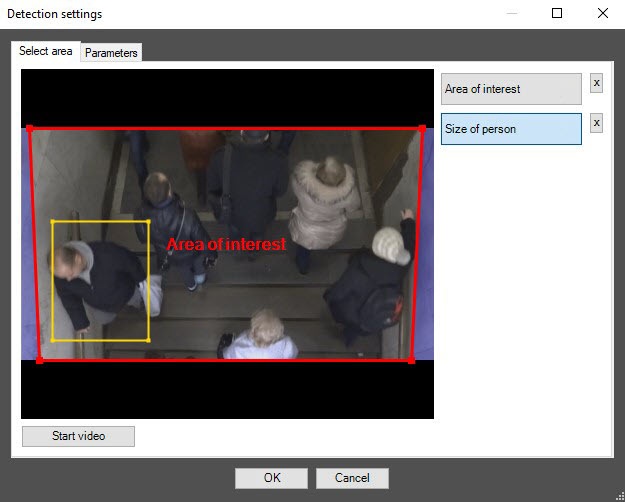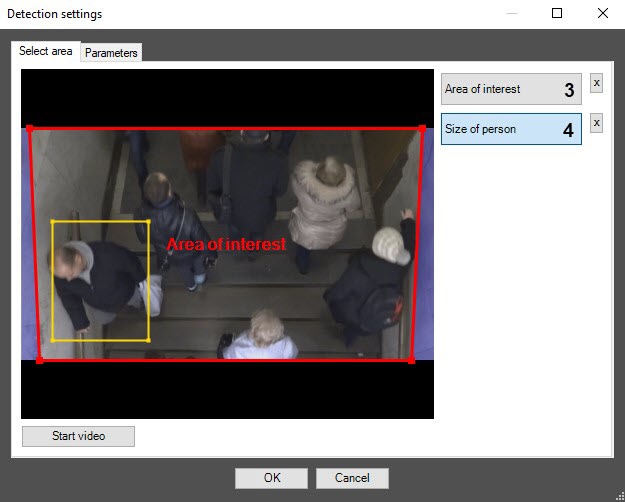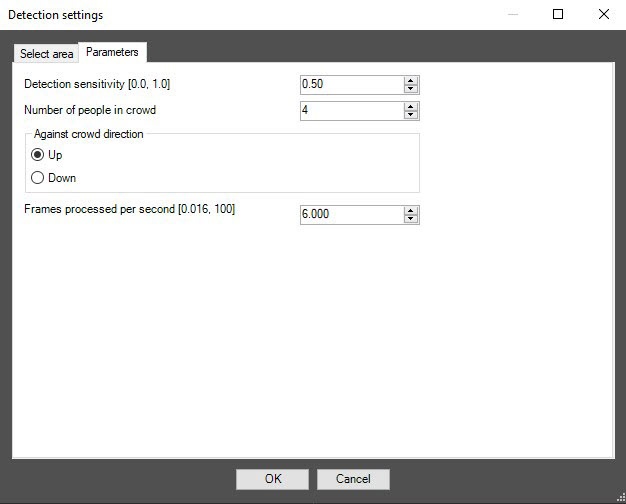Go to documentation repository
Documentation for DetectorPack PSIM 1.0.1.
Previous page Next page
The Detection of moving against crowd flow module can be configured using the System settings menu, on the Hardware tab, on the Detection of moving against crowd flow object settings panel created on the basis of the Camera object.
The Detection of moving against crowd flow module is configured as follows:
- Go to the Detection of moving against crowd flow settings panel.
- Click the Settings button (1) button. The Detection settings window will open.
- Specify the surveillance area:
- Go to the Select area tab (1).
- Click the Stop video button to capture the video image (2).
- Click the Area of interest button (3).
On the captured video image, specify areas to be analyzed. To specify the area, set the nodal points of the area of interest using the left mouse button. Area is considered to be specified when the last nodal point is consisted with the first one. It is possible to add only one area. When attempting to add the second area, the first one will be deleted. After area specifying, the remaining part of video image will be darkened.
Note
To remove the area, click the button next to the Area of interest button.
Click the Size of person button (4). Set the required person size. To do this, click the left mouse button on the captured video image and extend a rectangular area to required size.
Note
To remove the area, click the button next to the Size of person button.
- Specify parameters of detection of moving against crowd flow:
- Go to the Parameters tab (1).
- In the Detector sensitivity [0.0, 1.0] field, enter the value of sensitivity parameter using the up-down button (2). Optimal value of the parameter is selected experimentally by testing the detection for triggers in the required conditions. The range of values is from 0 to 1. The less the detection sensitivity, the greater the probability of event missing.
- In the Number of people in crowd field, specify the minimum number of people moving in the direction of a crowd in which the detection should trigger (3).
- Set the Against crowd direction switch to the position, corresponding to the objects movement against a crowd on the video image (4).
- In the Frames processed per second [0.016, 100] field (5), set the number of frames per second that will be processed by the detection tool. The higher the value, the more accurate the detection tool works, but the higher the CPU load.
- Go to the Parameters tab (1).
- Click the OK (6) button to save the changes and return to the settings panel of the Detection of moving against crowd flow object.
- Click the Appply (2) button on the settings panel of the Detection of moving against crowd flow object.
Configuring the Detection of moving against crowd flow module is complete.