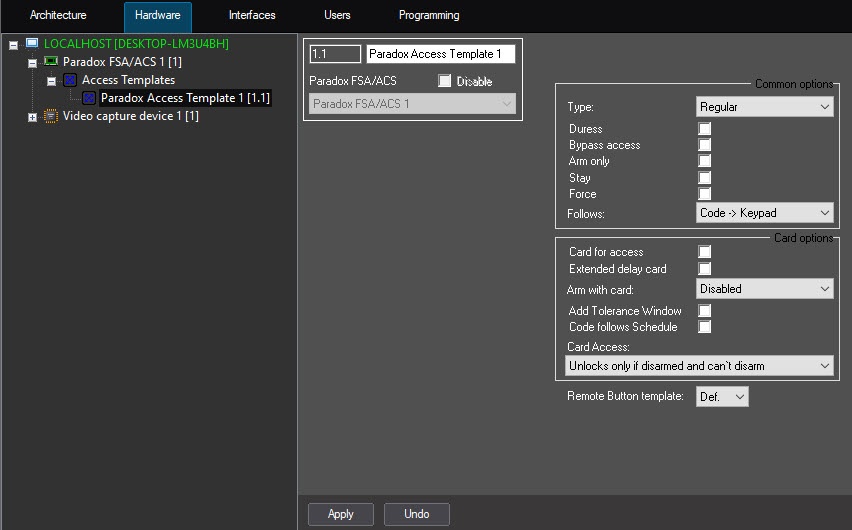Go to documentation repository
Documentation for ACFA PSIM 1.3.
Previous page Next page
The Paradox access template is configured in the settings panel of the Paradox access template object. This object is created on the basis of the Paradox FSA/ACS object on the Hardware tab of the System settings dialog window.
To configure the Paradox access template, do the following:
- Go to the settings panel of the Paradox Access Template.
- From the Type: drop-down list select the type of the card (1).
- Set the Duress checkbox for duress disarming (2).
- Set the Bypass checkbox for bypass of determined areas during arming (3).
- Set the Arm only (disarm is forbidden) checkbox if user has rights only for arming (4).
- Set the Stay/Instant checkbox for partial arming of perimeter or for instant arming (5).
- Set the Force checkbox to arm opened areas. If areas will be closed after arming, then they will be armed (6).
- From the Follows: drop-down list select sequence of input code and keypad (7).
- Set the Card for access checkbox is the corresponding card is used for access (8).
- To use extended unlock delay on access set the corresponding checkbox (9).
- From the Arm with card: drop-down list select the way of arming by card (10).
- To add tolerance window to schedule set the corresponding checkbox (11).
- Set the Access code follows schedule checkbox if access code can be only entered within schedule (12).
- From the Access by card: drop-down list select action performing by card presenting (13).
- From the Remote Button template: drop-down list select number of remote button (14).
- Click Apply to save changes.
Configuration of the Paradox access template is completed.
Overview
Content Tools